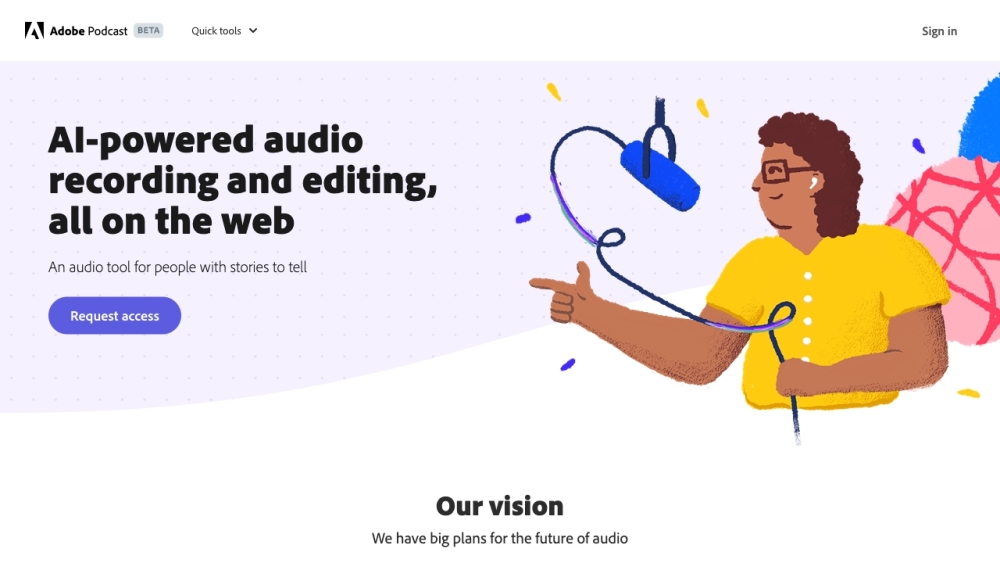
Introducing Adobe Podcast
Adobe Podcast is a cutting-edge, web-based platform designed to simplify the process of creating high-quality audio content. With its advanced AI technology, users can effortlessly record, transcribe, edit, and distribute their audio files with professional results.
Getting Started with Adobe Podcast
To begin using Adobe Podcast, head over to the website and set up your account. Once you're logged in, you can start recording by connecting a microphone to your device. The platform's AI will automatically transcribe your audio and provide intuitive tools for editing. Afterward, you can share your finished podcast with ease.