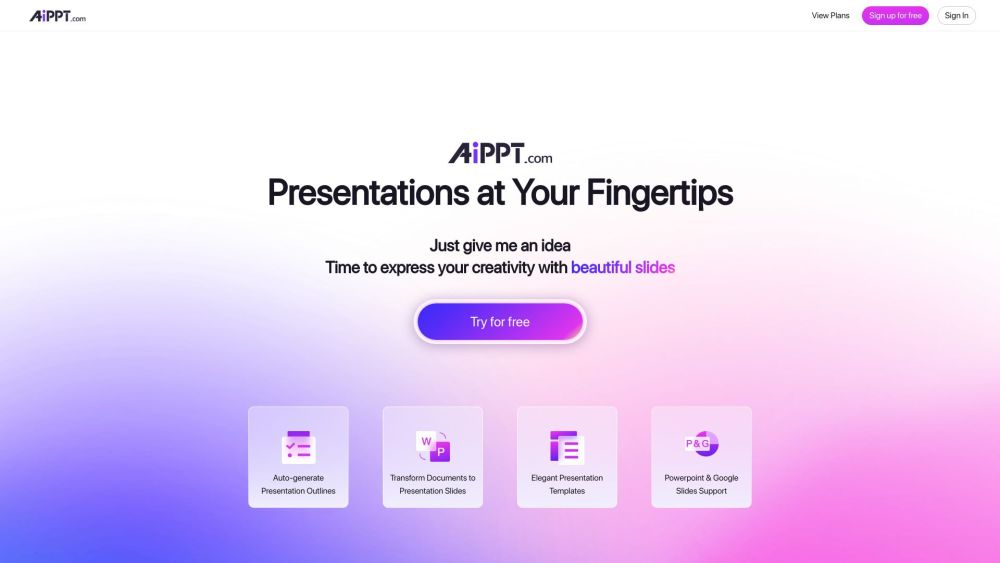
What is AiPPT?
AiPPT is an intelligent presentation platform driven by artificial intelligence, designed to simplify the creation of visually engaging slides. With smart content structuring, dynamic design templates, and seamless integration with popular tools like Microsoft PowerPoint and Google Slides, AiPPT empowers users to build professional presentations in just a few clicks.
How to use AiPPT?
Using AiPPT is straightforward—just enter a topic or presentation title, and let the AI generate a complete slide deck. From there, you can select from a wide array of stylish templates, adjust the layout, colors, and transitions, and finalize your presentation. All created content can be exported or edited directly within PowerPoint or Google Slides thanks to full synchronization support.