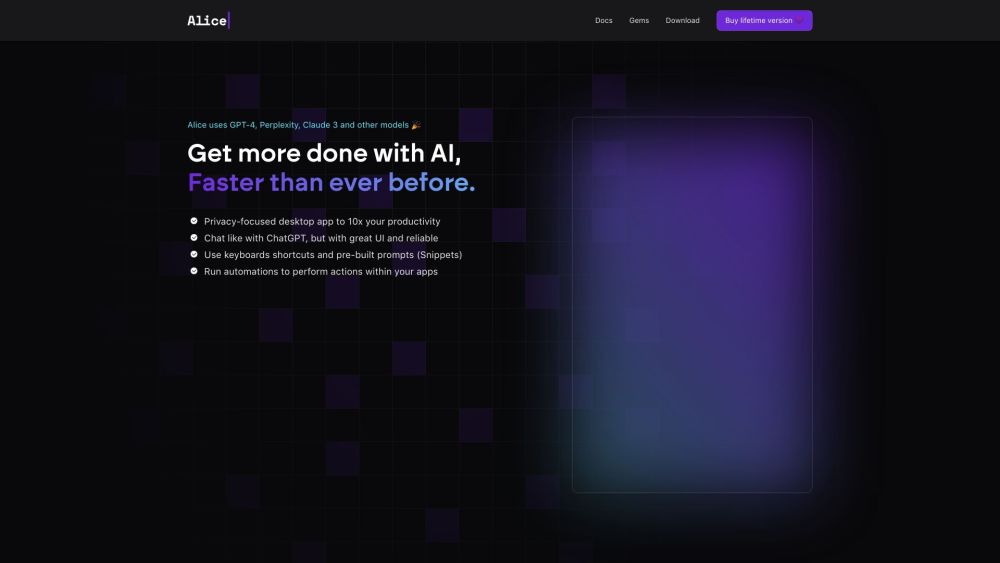FAQ About Alice App
What Exactly is Alice App?
Alice App is an advanced AI-driven desktop solution designed to serve as your personal assistant, boosting efficiency and simplifying complex tasks.
How Do I Begin Using Alice App?
To use Alice App, download and set it up on your desktop. Then, interact with its AI capabilities, manage media files, employ snippets, and utilize shortcuts to elevate your productivity.
What Makes Alice Stand Out Among Other AI Assistants?
Alice distinguishes itself through its focus on desktop usability, diverse model options, personalized snippets, seamless app integrations, robust privacy measures, consistent updates, and the availability of a lifetime license.
Which AI Models Does Alice Currently Integrate With?
Alice supports a wide range of models, including GPT-4, Vision, Perplexity, Claude, Groq, and local models like Ollama.
Do I Need a ChatGPT Plus Subscription to Operate Alice?
No, a ChatGPT Plus subscription isn't necessary. Alice connects directly to the OpenAI API without requiring an additional subscription.
Is There a Trial Version of Alice Available Before Purchase?
Unfortunately, there isn't a free trial or demo version available. However, we offer a 14-day money-back guarantee if you're unsatisfied.
What Are the Costs Associated with Alice? Is It a One-Time Payment?
Alice is available for a one-time purchase fee. The exact cost varies depending on the chosen plan and the number of licenses required.
Are There Additional Expenses Beyond the Initial Purchase?
Potentially, yes. Depending on the AI model used, you might incur costs for AI credits based on token usage. Alternatively, consider subscribing to the AI Credits plan for more predictable pricing.
Can I Obtain an Invoice After Purchasing Alice?
Certainly! During checkout, supply your company details to automatically receive an invoice via email.
What Happens If I'm Dissatisfied with Alice? Can I Get a Refund?
If Alice doesn't meet your expectations, you can request a full refund within 14 days of your purchase by contacting our support team at [email protected].