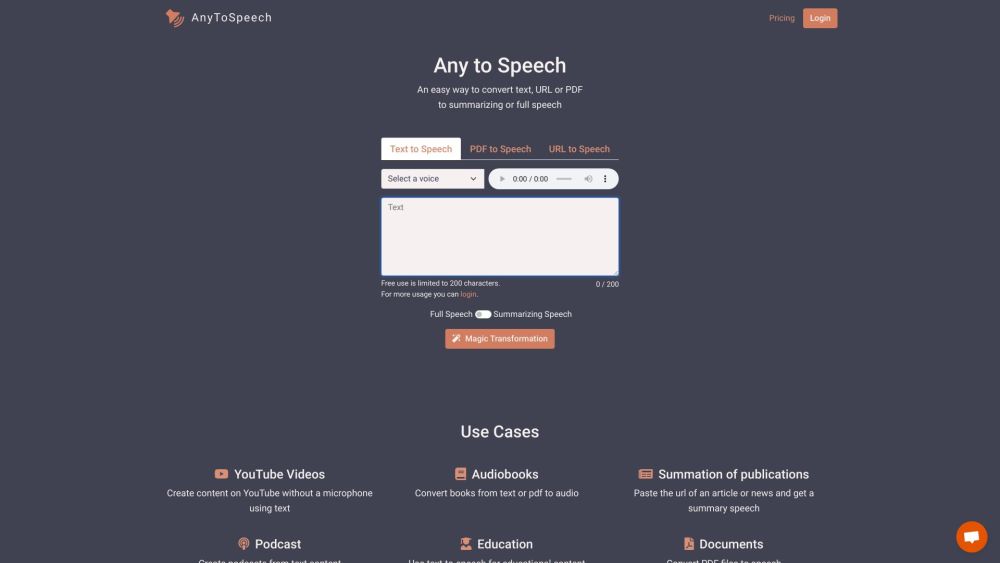
What is AnyToSpeech?
AnyToSpeech is an advanced online tool that transforms various types of text-based content, including plain text, PDFs, Word documents, scanned images, and even web pages, into high-quality speech. With its natural-sounding voices available in multiple languages, it provides users with a seamless way to convert written material into audio files.
How Does AnyToSpeech Work?
Using AnyToSpeech is straightforward. Begin by selecting your preferred language and voice type from the options provided. Next, decide on the source of the content you wish to convert—this could be a text snippet, a document file, a PDF, a scanned image, or even a URL pointing to a webpage. If working with text or documents, upload the file or paste the desired text directly into the application. For scanned images containing text, simply upload the image file, and let AnyToSpeech handle the rest through its OCR (Optical Character Recognition) capabilities. Once everything is set, hit the 'Generate Audio' button, and the system will produce the corresponding speech output, which can then be downloaded for personal use.