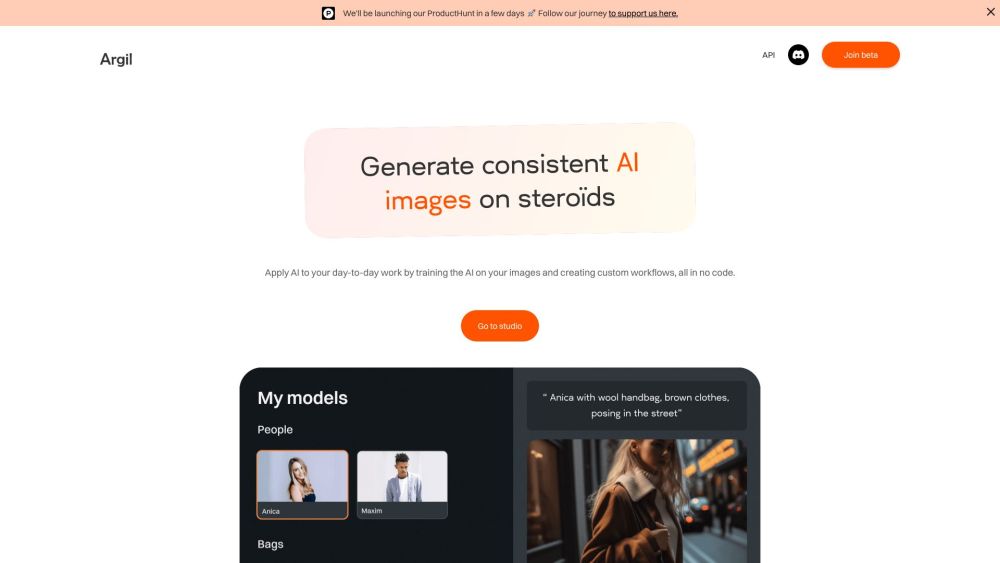FAQ from Argil
What is Argil?
Argil is a no-code AI automation solution designed to help users streamline their repetitive tasks using powerful AI-driven tools for text and image processing.
How to use Argil?
Sign up on the Argil website and start building custom workflows instantly. Choose from AI templates or create your own automations using intuitive tools. Integrate with other platforms and scale with API access as needed.
Who can benefit from using Argil?
Argil is ideal for creators, marketers, entrepreneurs, and professionals who deal with repetitive tasks like writing, editing, image editing, and workflow optimization.
What is the Magic Prompt feature?
The Magic Prompt automatically generates optimized prompts for AI models, eliminating the need to manually craft detailed instructions for best results.
Can I personalize the AI-generated output?
Yes, Argil allows you to train custom AI models based on your unique creative assets, such as people, products, or design styles, which can be shared across your team.
How can I integrate Argil with my current tools?
Argil supports integrations with major platforms like ChatGPT and offers API and webhook functionality to connect with external applications seamlessly.
Is my data secure when using Argil?
Absolutely. Argil ensures that your data remains private and confidential. They do not store or use your datasets or outputs to improve their algorithms.
Does Argil support large-scale AI operations?
Yes, Argil provides a robust API that enables businesses to deploy and manage custom AI processes at scale, making automation more efficient and scalable.
Are there usage limits or credits system?
Yes, each action consumes credits: 1 image = 1 credit, 20 words = 1 credit, and model training = 300 credits (first model free). More details can be found on their pricing page.
How can I get started with Argil?
Visit the Argil website, sign up for a free account, explore the available features, and watch the introductory demo video to learn how to make the most of the platform.