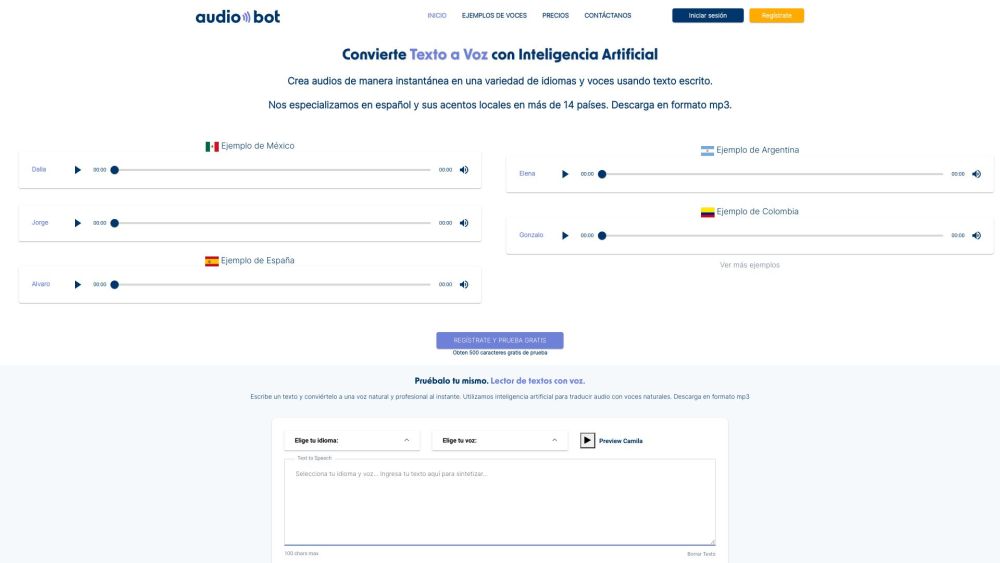FAQ about AudioBot
What Exactly is AudioBot?
AudioBot leverages advanced AI technology to turn text into speech, offering a wide array of voices and accents, especially catering to Spanish-speaking audiences across numerous regions. Users can conveniently download their generated audio as MP3 files.
How Can I Utilize AudioBot?
Begin by entering or pasting your text into the provided field. Choose the appropriate language and voice type, then press 'Generate' to produce the audio file which can be downloaded in MP3 format.
Is AudioBot Suitable for Commercial Use?
Absolutely, the audio created through AudioBot can be used commercially, as the user retains the copyright to all generated content.
How Many Voices Are Available on AudioBot?
AudioBot boasts over 500 unique voices spanning different regions, ensuring you find the ideal match for your project needs.
Which Languages Are Supported by AudioBot?
The platform supports multiple languages, including but not limited to Spanish, Portuguese, English, French, German, Italian, Japanese, and Korean.
Can I Adjust the Tone or Style of the Generated Voice?
Yes, AudioBot provides options to customize the tone and style of the generated voices, allowing for greater adaptability to suit various contexts.
Are There Any Text Length Restrictions?
There is a 500-character limit during the free trial period. For converting longer texts, consider subscribing to one of our premium plans.