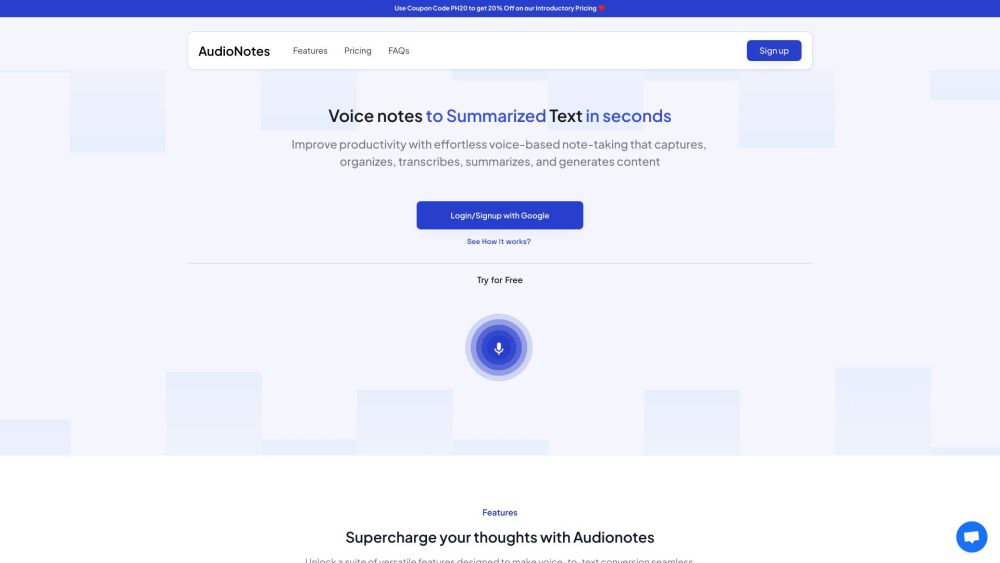
Introducing AudioNotes
AudioNotes is a cutting-edge AI-driven app designed to transform the way you take and manage notes. It leverages artificial intelligence to process both voice and text inputs, creating concise summaries that help users stay organized and productive. Whether it's capturing ideas on the go or summarizing lengthy discussions, AudioNotes turns unstructured information into clear, actionable insights.
Getting Started with AudioNotes
With AudioNotes, organizing your thoughts has never been easier. You can either record voice memos directly in the app, upload pre-recorded audio files, or jot down text notes. The app’s intelligent algorithms automatically convert these inputs into well-structured summaries tailored to your preferences—whether you prefer brief overviews or detailed breakdowns. Furthermore, users have the flexibility to refine the generated transcripts and summaries manually if needed. Additional functionalities such as speaker identification, content creation tools, and an intuitive chat interface make navigating through your notes seamless.