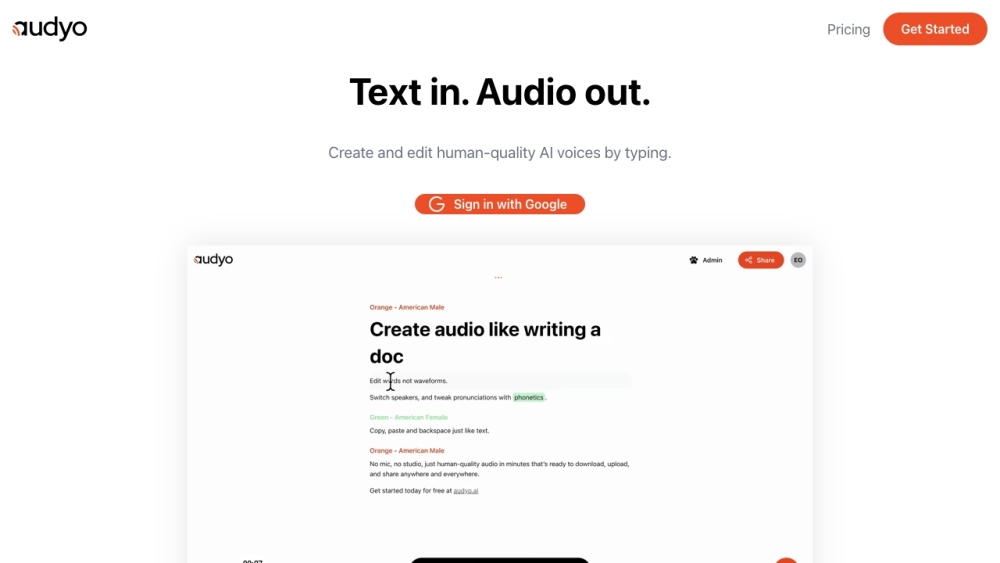Common Questions About Audyo
What Exactly is Audyo?
Audyo is a cutting-edge tool designed to help users generate audio content as easily as composing a text document. It empowers users to adjust individual words, alternate between speakers, and personalize pronunciations using phonetics.
How Do I Begin Using Audyo?
To start using Audyo, log in with your Google credentials and type your content. The platform will transform your text into lifelike AI voices. You can subsequently modify the text, pick different speakers, and tweak pronunciations to match your preferences.
Can I Make Changes to My Text After Converting It to Audio?
Certainly! Audyo enables you to edit your text even after it has been converted into audio format. Simply update the text and regenerate the audio output.
Is It Possible to Incorporate Multiple Speakers Within One Audio File?
Definitely! Audyo provides the option to switch between speakers, allowing you to produce engaging audio with various voices within a single file.
Can I Modify the Pronunciation of Specific Words?
Yes, Audyo offers the ability to adjust the pronunciation of certain words using phonetics. This ensures that all words are pronounced correctly in the final audio output.
Does Audyo Offer Support for Multiple Languages?
Absolutely! Audyo supports multiple languages, enabling you to create audio content in the language of your choice based on your needs.