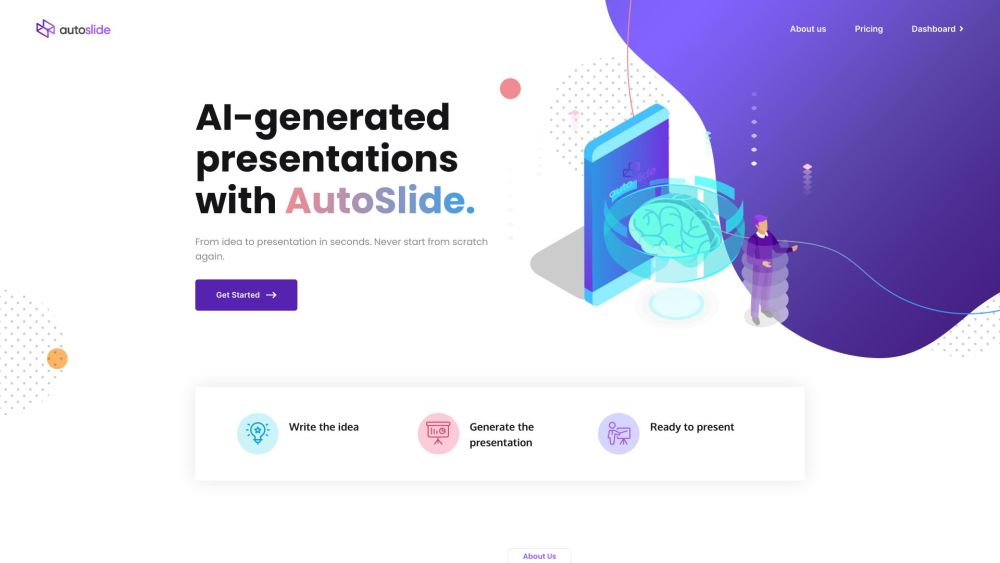Frequently Asked Questions (FAQ)
What Exactly is AutoSlide?
AutoSlide leverages artificial intelligence to produce top-notch presentations swiftly, saving users time and effort.
How Do I Start Using AutoSlide?
Just jot down your ideas, let the AI process them, and then refine the presentation layout before exporting it in your preferred format.
How Does AutoSlide Function Behind the Scenes?
The platform employs advanced algorithms to interpret user inputs and generate coherent, aesthetically pleasing slides accordingly.
Is It Possible to Modify the Presentation Design?
Absolutely! AutoSlide grants users the ability to personalize the appearance of their slides according to their tastes.
Which Export Formats Are Supported by AutoSlide?
You can conveniently export your finished presentations to Google Slides, PowerPoint, and PDF formats.
Who Would Find AutoSlide Beneficial?
Anyone needing quick yet professional presentations—from business professionals and academics to casual users—can take advantage of AutoSlide's functionalities.
What Pricing Options Does AutoSlide Offer?
AutoSlide provides flexible pricing tiers: A Personal Plan costs $1.99/month, offering limited presentations and chapters, while the Premium Plan is priced at $4.99/month, including enhanced features like unlimited customization and priority support.