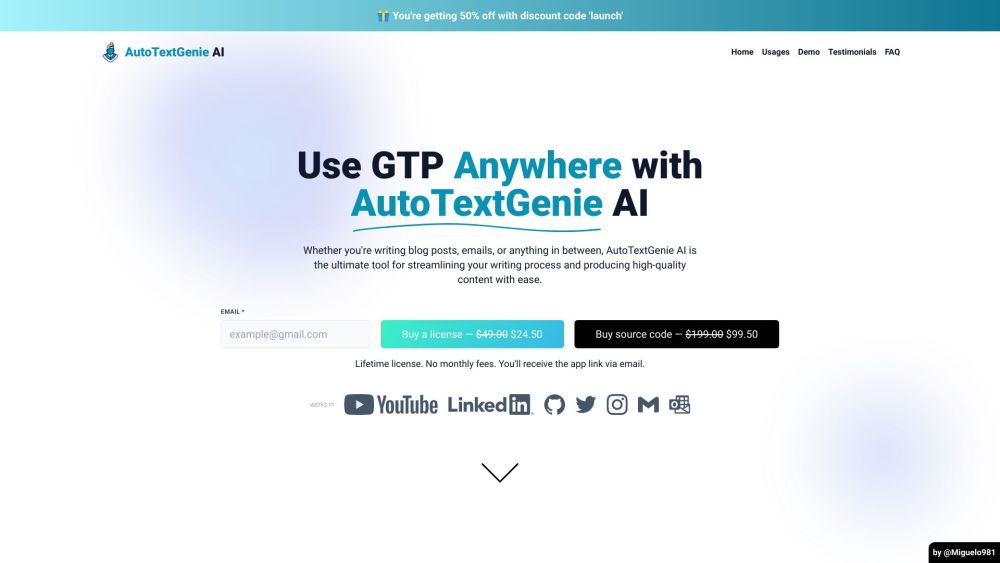FAQ from AutoTextGenie AI
What is AutoTextGenie AI?
AutoTextGenie AI is an AI-based browser extension that generates culturally appropriate full names in various languages, helping users create meaningful and contextually relevant text instantly.
How to use AutoTextGenie AI?
Install the browser extension, set up your preferences, and begin typing your custom command in any text field. The AI will generate the desired output based on your inputs.
What is AutoTextGenie?
AutoTextGenie is a browser extension that allows users to automate and enhance their online text creation using customizable AI commands.
What does AutoTextGenie do?
It enables users to create personalized text using GPT-3 and GPT-4 models directly from their browser, in any text field on the web.
Is AutoTextGenie free?
No, AutoTextGenie is not free. It offers a one-time lifetime license and also gives users the option to purchase the source code.
Does AutoTextGenie support translation?
Yes, it supports instant translation across a wide range of languages. For example, typing “english:Bonjour” will be translated to “Hello”.
Can I create my own custom commands with AutoTextGenie?
Absolutely! You can create unlimited custom commands and tailor GPT API settings to suit your specific needs.
Do I need to provide my own API key?
Yes, you are required to input your own GPT API key to activate the AI functionality.
Can I use AutoTextGenie on multiple devices?
Yes, you can install and use AutoTextGenie AI on any device that supports browser extensions. Just configure the extension on each device accordingly.
Does AutoTextGenie work on all websites?
It works seamlessly across most major websites. If you encounter issues on a specific site, please contact our support team for prompt assistance.