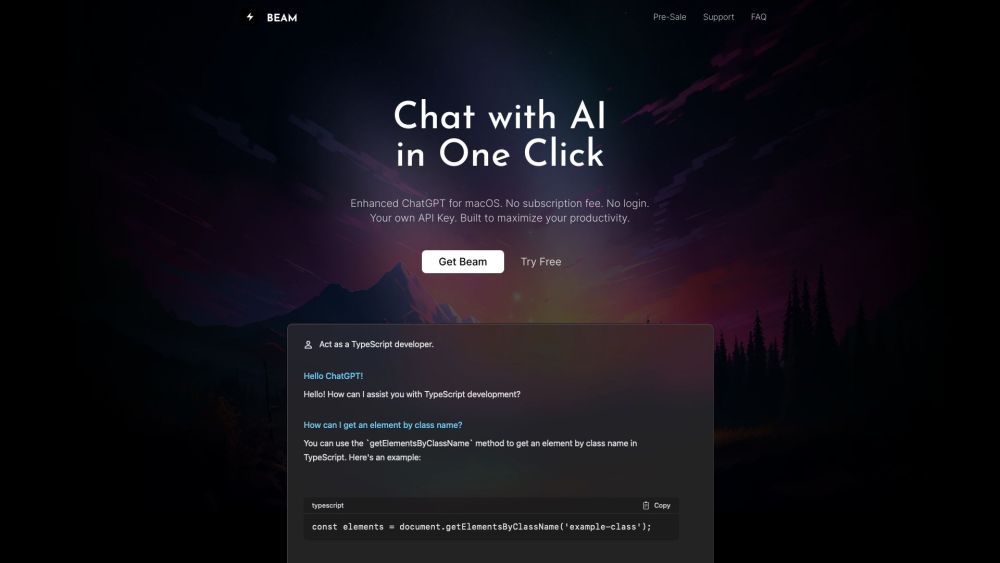
What is Beam - A ChatGPT UI Solution for macOS?
Beam is a powerful tool designed specifically for macOS users who want to integrate OpenAI’s ChatGPT into their workflow effortlessly. With Beam, you can initiate conversations with ChatGPT directly from any application, website, or document on your Mac without needing to toggle between multiple apps or manually copy and paste text.
How Can You Utilize Beam for macOS?
To start using Beam, simply activate the chat panel by pressing the CTRL + SPACE hotkey. Once activated, you can highlight a piece of text and begin chatting about it. When you're finished, seamlessly insert the conversation back into your application with just one keystroke. Additionally, Beam offers advanced features such as creating AI profiles, utilizing templates for efficient writing, engaging in discussions with PDF documents, and performing various productivity-enhancing actions.