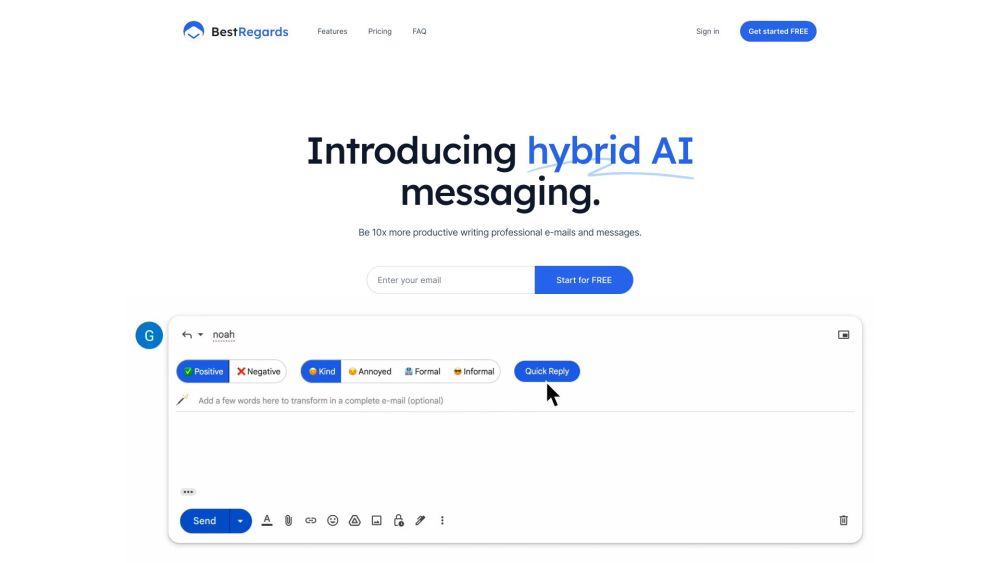FAQ about BestRegards
What exactly is BestRegards?
BestRegards is a Chrome extension powered by AI designed to help users compose personalized and professional email and message responses with minimal effort.
How do I start using BestRegards?
Begin by installing the Chrome extension and launching it when drafting your emails or messages. It will analyze the content of the message being replied to and propose a response based on your preferences for tone and intent.
How does BestRegards operate?
BestRegards evaluates the context of the message you're responding to and produces a response aligned with your chosen tone and interest level.
Is BestRegards compatible with all email services?
Absolutely! You can use BestRegards with any email service by copying and pasting the email you wish to respond to within the extension interface.
Do I need programming knowledge to utilize BestRegards?
No programming expertise is required. BestRegards is crafted to be intuitive and accessible, even for users without technical backgrounds.
Will BestRegards produce identical responses for similar messages?
No, BestRegsards employs AI to comprehend the nuances of each message and deliver distinct responses, ensuring uniqueness.
Can I personalize the responses generated by BestRegards?
Certainly! Once BestRegards generates a draft, you have the option to revise and fine-tune it to better suit your needs.
Does BestRegards support multiple languages?
Yes, although optimal results may occur in English, BestRegards detects the original message's language and responds accordingly in that same language.
Does BestRegards retain copies of my emails or messages?
No, BestRegards does not store any of your emails or messages. It only processes the content temporarily to generate a response based on your specified parameters.