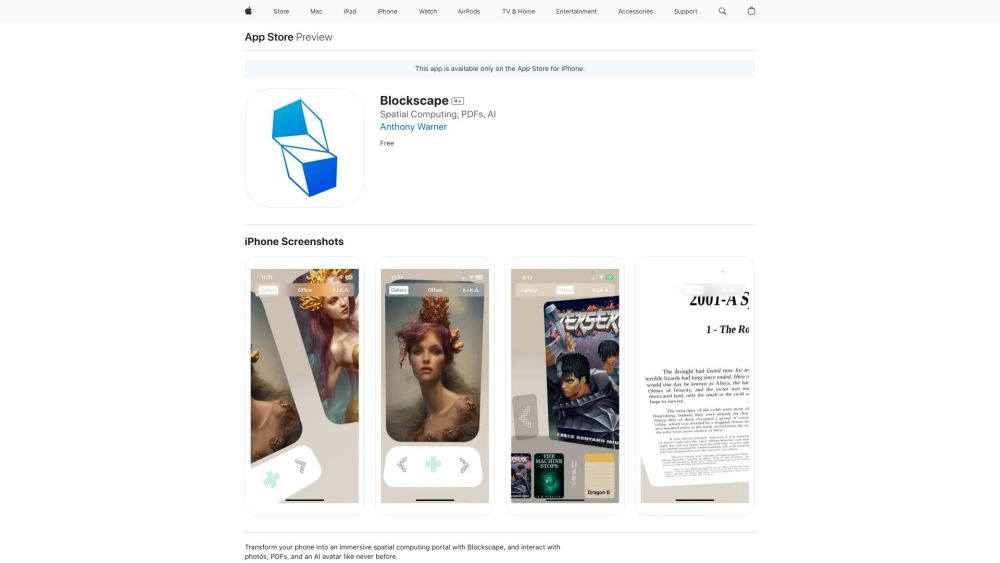
Introducing Blockscape
Imagine turning your iPhone into a dynamic 3D environment where digital content comes alive—no VR headset required. Blockscape makes this possible by transforming your smartphone into a powerful spatial computing device, delivering a truly immersive visual experience through advanced depth rendering and motion tracking.
How to Get Started with Blockscape
1. Head to the App Store and download the Blockscape app for free. 2. Launch the app and walk through the quick onboarding tutorial. 3. Import personal media such as photos, PDFs, or notes to see them rendered in three-dimensional space. 4. Navigate and manipulate content using natural touch and tilt gestures for an intuitive, hands-on experience.