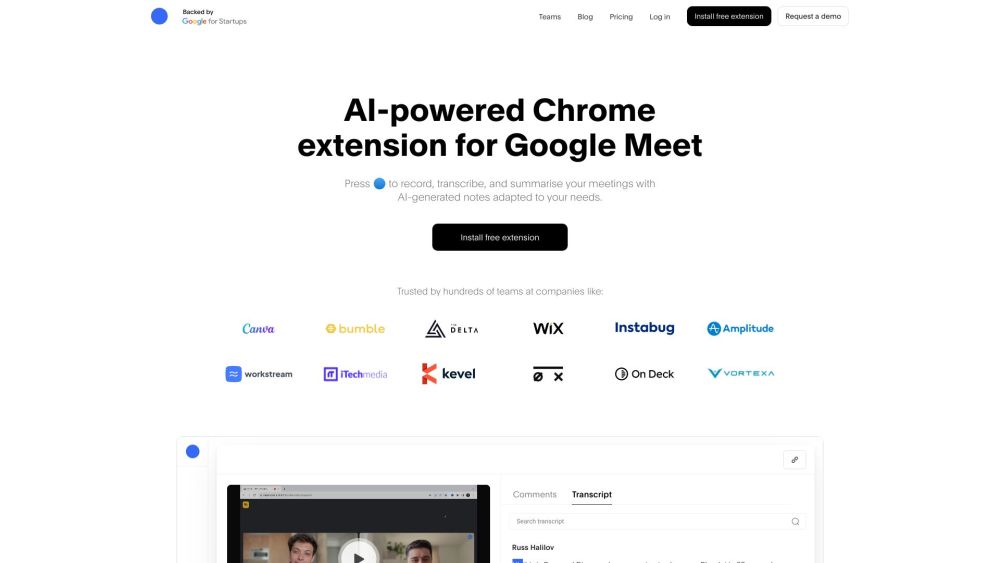FAQ About Bluedot
What Exactly is Bluedot?
Bluedot is an AI-driven Chrome extension designed to automate the creation of meeting notes by recording, transcribing, and summarizing conversations into actionable insights.
How Do I Begin Using Bluedot?
After installing the free Chrome extension, activate Bluedot during your meetings via the blue button (🔵). It will handle everything from recording to generating detailed notes, which you can share across various platforms.
Is My Data Secure with Bluedot?
Absolutely! Bluedot adheres to GDPR regulations and is SOC-2 Type-2 certified (pending), ensuring robust security, reliability, and privacy. All data is encrypted while in transit and securely stored on AWS. You maintain full control over your meeting data and can delete it whenever you choose.
How Does Bluedot Differ from Other Note-Taking Applications?
Unlike many other apps, Bluedot doesn't need access to your calendar or require a 'bot' to join meetings. Instead, it works seamlessly with Google Meet through its Chrome extension, delivering personalized notes adapted to your specific needs.
In What Ways Is Bluedot Superior to Native Google Recording/Transcription?
While native Google Meet recording offers basic functionality, Bluedot goes beyond by providing summarized notes, enabling cross-meeting searches, and simplifying the sharing of key highlights. Additionally, native Google Meet recording comes with certain limitations.
Can Bluedot Replace Zoom or Loom?
If you're using Google Workspace, you can combine free Google Meet sessions with Bluedot to consolidate all your video content in one place, potentially eliminating the need for subscriptions to Zoom or Loom.
Does Bluedot Support Zoom or Microsoft Teams?
Although Bluedot primarily focuses on Google Meet, it also supports Zoom integration for team plans. Currently, Microsoft Teams is not supported.
Is It Possible to Record a Meeting Without Consent?
The choice to record without consent rests with you; however, it's crucial to familiarize yourself with local consent laws before proceeding.