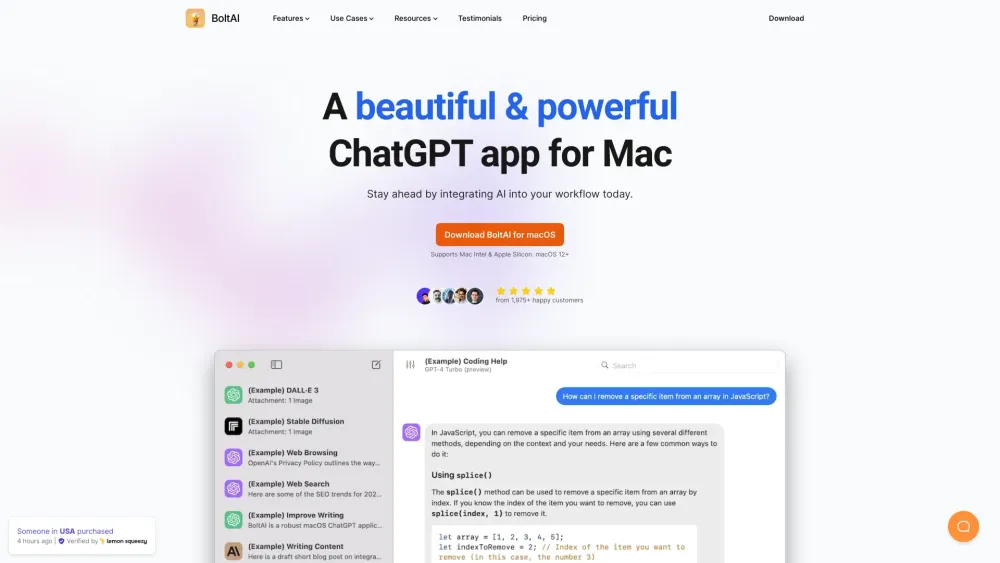FAQs About BoltAI
What Exactly is BoltAI?
BoltAI is a Mac-native application designed to integrate AI assistance into your daily activities, making it easier to complete tasks efficiently.
How Do I Begin Using BoltAI?
After downloading the app, enter your OpenAI API key, and you're ready to incorporate AI assistance into any text field on your macOS apps.
How Does BoltAI Function?
BoltAI leverages OpenAI’s GPT technology to offer AI support within macOS applications. Once your OpenAI API key is configured, BoltAI is prepared to assist you wherever you need it.
Is My Data Secure?
Absolutely, BoltAI operates locally on your device without storing or transmitting user inputs or prompts. Your OpenAI API key is safeguarded in the Apple Keychain for optimal security.
Is BoltAI Compatible with Windows or Linux?
Currently, BoltAI is exclusively available for Mac users. However, we are exploring possibilities for expanding to other platforms in the future.
What Defines an AI Assistant in BoltAI?
An AI Assistant in BoltAI refers to a personalized set of instructions and configurations for the GPT model, enabling tailored AI behavior suited to specific tasks or roles.
Can I Develop a Custom AI Assistant?
Yes, BoltAI empowers you to create custom AI Assistants by adjusting various parameters, allowing you to customize the AI's responses according to your unique requirements.
What Are the System Requirements for BoltAI?
You will need a macOS device, an OpenAI API key, and a reliable internet connection to fully utilize BoltAI.
How Does the Licensing Model Work?
The license provided is a perpetual one, meaning you can use the current version indefinitely after purchase. Additionally, you'll receive free updates for a year.
Is There a Refund Policy?
Yes, if you're unsatisfied with your purchase, you can request a refund within 30 days by contacting our support team.