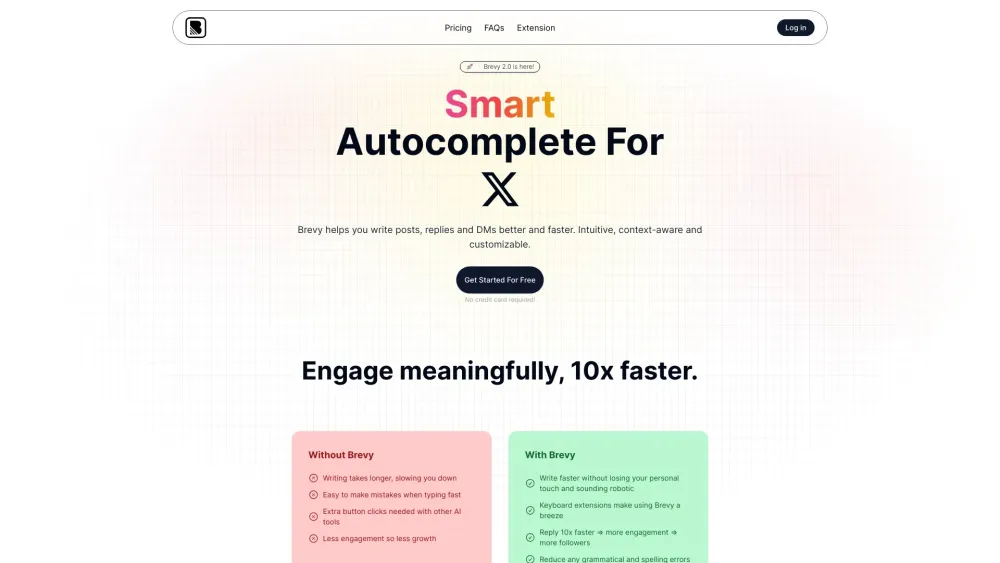FAQ About Brevy
What Exactly is Brevy?
Brevy is an AI-driven autocomplete assistant crafted specifically for x.com users, empowering them to create high-quality posts, replies, and direct messages quickly and effectively.
How Do I Begin Using Brevy?
To get started, download the Brevy extension, integrate it into your browser, and begin typing on x.com. You can also fine-tune its behavior according to your preferences.
How Does Brevy Function?
Brevy employs sophisticated artificial intelligence to analyze your text input and offer relevant, context-aware completions as you compose your content on x.com.
Why Should I Choose Brevy Over Other Tools?
Brevy stands out because it is optimized exclusively for x.com, delivering platform-specific insights and suggestions that other tools cannot match.
Can I Toggle Brevy On or Off?
Yes, you can control whether Brevy is active or inactive directly from its settings menu accessible through the x.com interface.
Steps to Install Brevy?
Add the Brevy extension to your web browser, then sign in to x.com to activate the service immediately.
What Should I Do If Brevy Stops Working?
Ensure you have the latest version of the Brevy extension installed, then refresh your browser. If problems persist, reach out to Brevy support for guidance.
Is It Possible to Customize Brevy's Recommendations?
Absolutely! Through Brevy’s settings panel, you can modify how suggestions are generated to better suit your individual writing habits.
Will Brevy Expand to Other Platforms?
At present, Brevy focuses solely on x.com. Nevertheless, there may be opportunities for expansion to additional platforms in future releases.