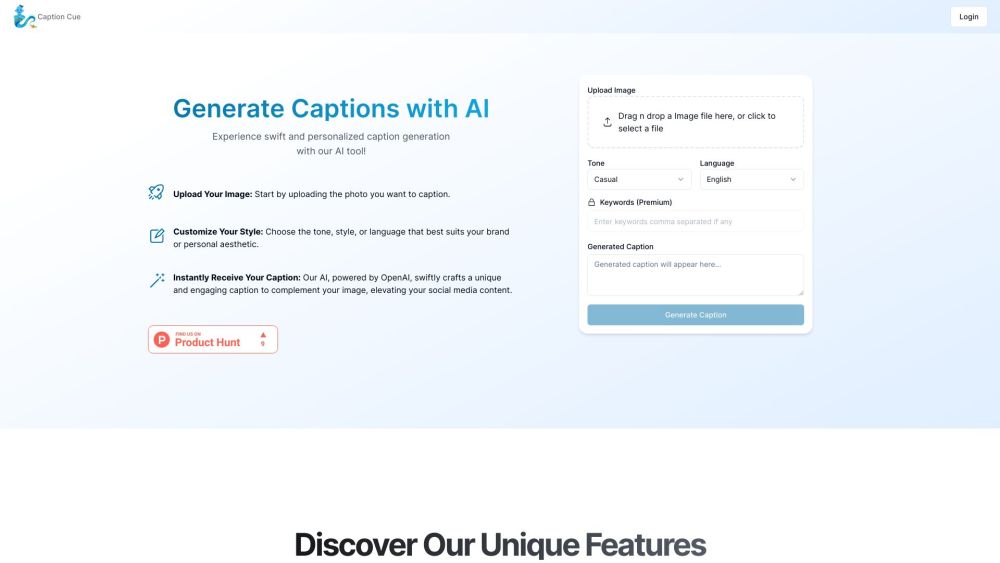Common Questions About Caption Cue
What Exactly is Caption Cue?
Caption Cue is an advanced AI tool designed to enhance your social media presence by creating engaging, witty, and meaningful captions for platforms like Instagram, Twitter, and Facebook.
How Can I Utilize Caption Cue Effectively?
To get started with Caption Cue:
- Upload your media file.
- Pick your desired tone and language settings.
- Input relevant keywords.
- Copy your customized caption.
Will There Be Additional Tones and Languages Available in the Future?
Absolutely! We are continuously expanding our range of tones and languages to provide a more versatile experience.
Why Might the Generate Caption Button Be Unresponsive?
The generate caption button could be inactive if you haven’t uploaded an image or completed all necessary selections. Double-check each step to ensure everything is set up correctly.
Why Does the AI Take Longer to Process Some Images Than Others?
Complex images or those containing extensive text may require additional processing time to guarantee precise and high-quality captions.
Is It Necessary to Give Credit When Using Captions Generated by This Tool?
No, you can freely use the captions produced by Caption Cue without needing to attribute them.
How Often Will the AI Caption Generator Receive Updates?
We aim to deliver consistent updates and enhancements to our AI Caption Generator, ensuring you have access to the latest features regularly.