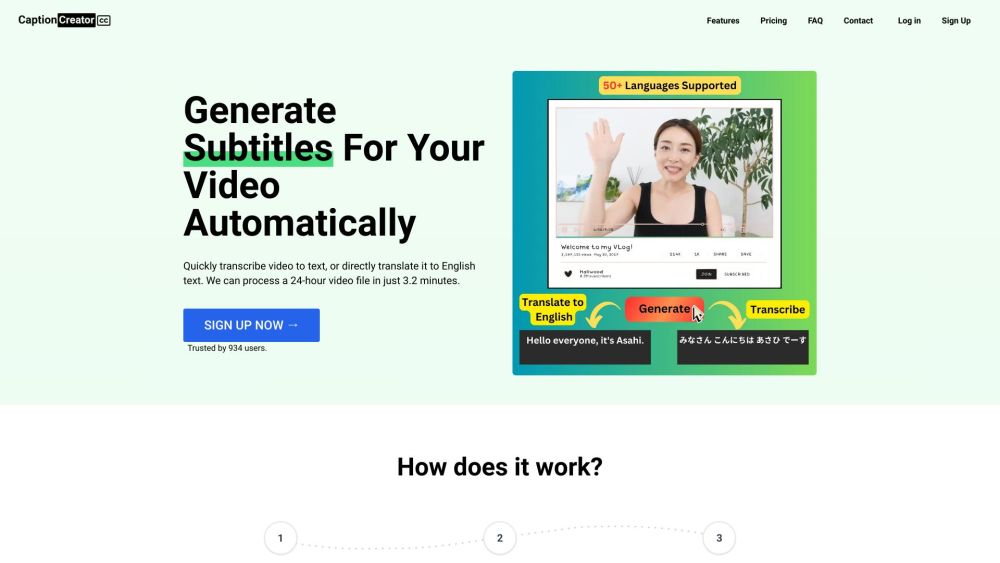FAQ About CaptionCreator
What Exactly is CaptionCreator?
CaptionCreator is an automated online platform that generates subtitles for videos efficiently.
How Can I Utilize CaptionCreator?
Simply upload your media file, select the original audio language, decide on transcription or translation mode, and then download your generated subtitle files.
Is CaptionCreator Available for Free?
Yes, CaptionCreator offers a free plan allowing users to transcribe or translate up to 5 minutes of audio/video content monthly. Additional credits (minutes) can be purchased whenever necessary.
Are There Any Limits on the Number of Files I Can Process?
The number of files you can process depends on the number of credits available in your account. Each credit corresponds to one minute of audio or video.
How Reliable is the Speech Translation Service?
Powered by Whisper, an advanced machine learning model developed by OpenAI, CaptionCreator ensures precise transcription of spoken words into text. This service is ideal for creating video subtitles or generating meeting transcripts.
Does the Service Guarantee Accuracy?
Whisper, the AI model behind CaptionCreator, has been trained extensively on diverse voices and accents to deliver highly accurate transcriptions. Its performance continues to improve over time, making it a top choice in the market.
Can CaptionCreator Be Used Offline?
No, CaptionCreator requires an active internet connection to function properly.
Still Have Questions?
Feel free to contact our support team for further assistance.