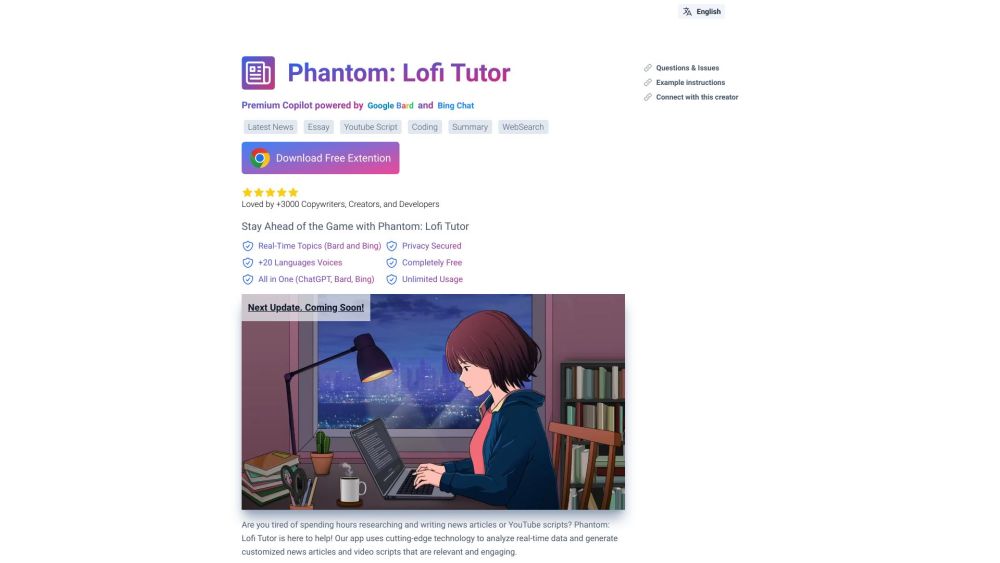FAQ from ChatGPT Phantom
What is ChatGPT Phantom?
ChatGPT Phantom is a free Chrome extension that enhances the traditional search engine experience by utilizing real-time YouTube data. It offers users a comprehensive suite of features including AI-driven responses, customized news/article generation, and lofi music creation.
How to use ChatGPT Phantom?
Begin by installing the Chrome extension and launching it. From there, explore its functionalities—whether it’s accessing real-time topics, generating AI responses, performing web searches, or crafting video scripts. Input your desired query or topic, and allow the app to produce relevant and captivating content.
How can I fix it if ChatGPT Phantom is not working well?
If you encounter issues with ChatGPT Phantom, try restarting the extension or clearing your browser cache. If the problem continues, don’t hesitate to contact the support team for further help.
Why is YouTube considered more reliable?
YouTube stands out as a reliable source due to its extensive user base and diverse content creators. The platform's community actively verifies and vets content, ensuring a high level of credibility and trustworthiness.
Why is this extension better than Bing and Google Bard?
This extension surpasses Bing and Google Bard by integrating real-time YouTube data for a fresher, more dynamic search experience. Moreover, it combines the strengths of ChatGPT, Bard, and Bing to deliver broader and more comprehensive information sources.
Issue: ChatGPT stops generating articles before completion. How can I resolve this?
If ChatGPT halts article generation prematurely, consider refreshing the page or verifying your internet connection. Should the issue persist, report it to the support team for thorough investigation and resolution.