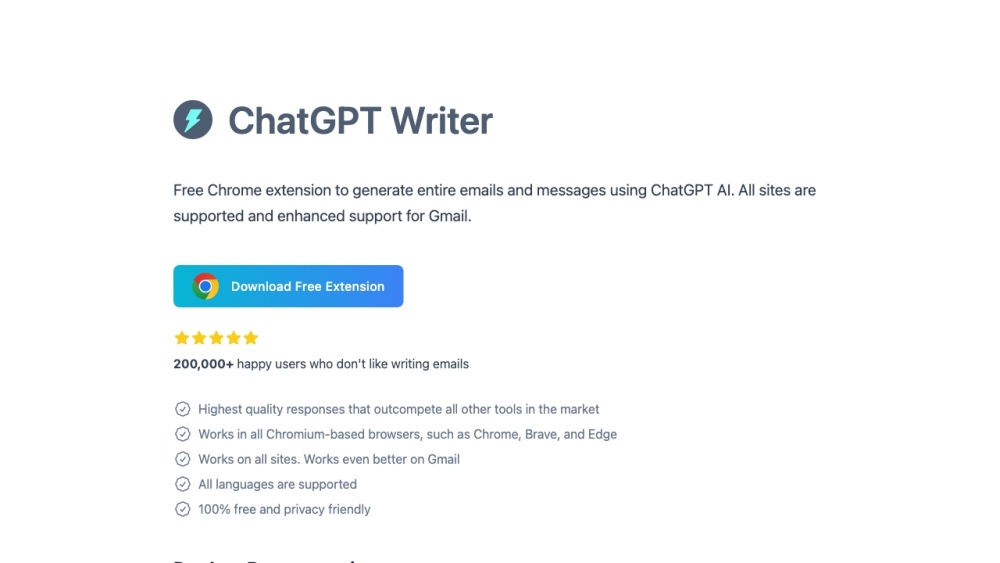FAQ Section
What Exactly is ChatGPT Writer?
ChatGPT Writer is an innovative AI-powered solution designed to streamline the writing process. It assists users in generating emails, revising grammar, rewriting sentences, modifying tone, shortening text, and more—all powered by the robust ChatGPT AI engine.
How Can I Begin Using ChatGPT Writer?
Access ChatGPT Writer by selecting text on any website or clicking the dedicated extension button in your browser's toolbar. You can also configure a keyboard shortcut for faster access or use the built-in Gmail integration while drafting emails. After launching, type your request in the input box—such as composing an email, fixing grammatical errors, adjusting tone, or summarizing text—and watch the AI generate accurate results. This tool supports numerous languages and operates smoothly on all Chromium-based browsers.
Is ChatGPT Writer Free to Use?
A free version of ChatGPT Writer is available to everyone, but upgrading to the Pro Version unlocks additional features.
On Which Websites Can I Use ChatGPT Writer?
ChatGPT Writer functions universally across all websites. Access it through the extension icon or assigned shortcuts. For enhanced functionality within Gmail, use the integrated ChatGPT Writer logo located in the reply toolbar.
What Data Does ChatGPT Writer Share With Its AI Model?
When composing new emails, only the user prompt is transmitted. When replying to existing emails, both the previous email content (with sensitive information optionally removed) and the user prompt are sent to ensure contextually relevant responses.
Which Languages Are Supported By ChatGPT Writer?
ChatGPT Writer accommodates all major languages. Users can specify their preferred language directly in the prompt, such as "Write an email in French about a business partnership."
How Do I Enable ChatGPT Writer On Brave Browser?
The Pro Version ensures seamless operation on Brave browsers. Free users can refer to specific instructions provided on the official site to enable compatibility.
Does ChatGPT Writer Store User Data?
No, ChatGPT Writer does not store personal data like emails or messages. All information is used exclusively to generate responses and is discarded afterward without being saved or reused.