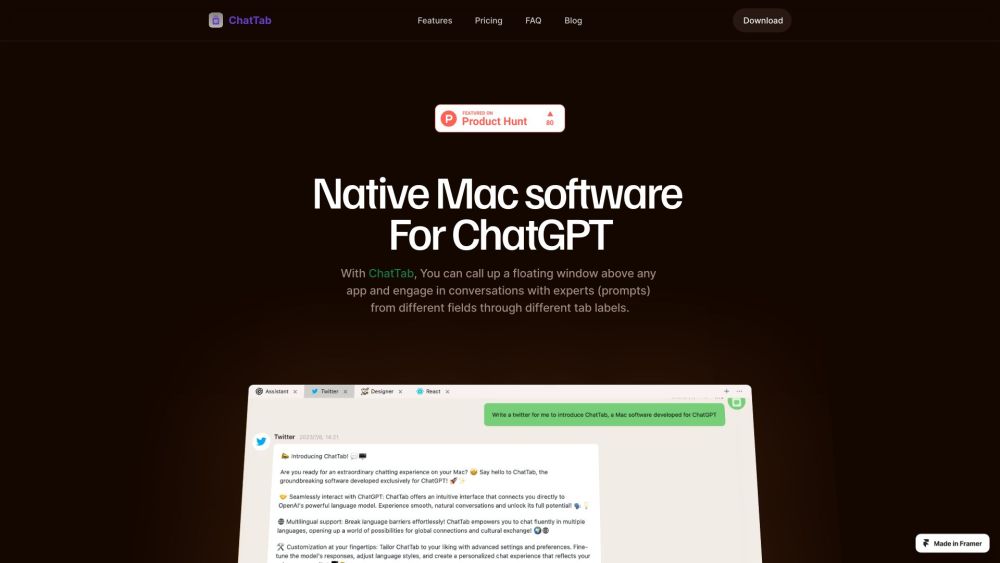
What is ChatTab?
ChatTab is a cutting-edge Mac application that allows users to access ChatGPT effortlessly via a customizable hotkey, reminiscent of Apple's Spotlight feature. This innovative tool introduces a floating window that stays accessible above any other app, enabling seamless interactions with experts across various domains through distinct tab labels.
How Does ChatTab Work?
To get started with ChatTab, simply download and install the software on your Mac device. After installation, activate the floating window by pressing your chosen hotkey. You can then choose from different tab options to initiate conversations with experts in multiple fields. ChatTab boasts an intuitive user interface and includes advanced features such as markdown support, robust security protocols, secure API key management using Apple's Keychain, and iCloud synchronization for prompts.