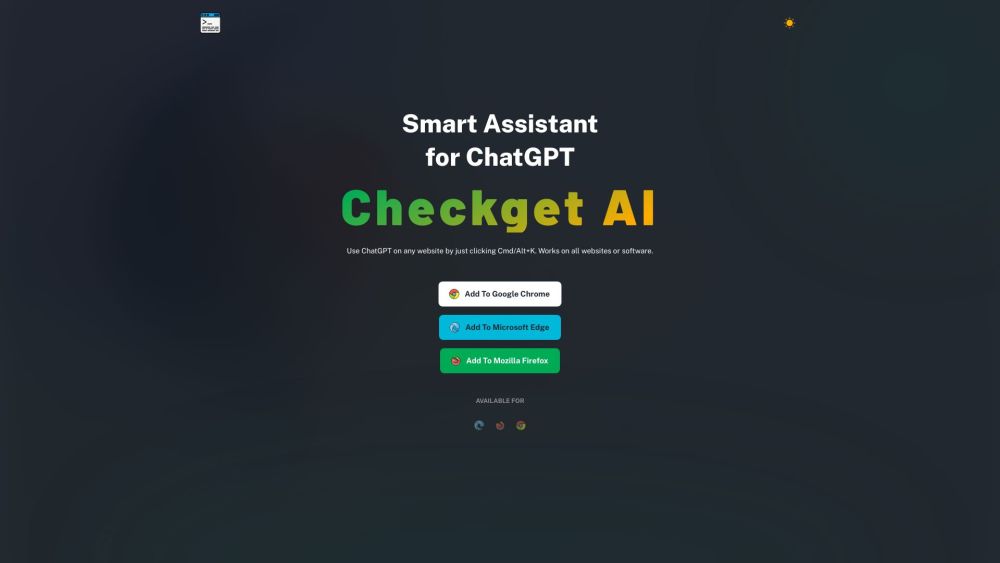
What is Checkget - Your AI-Powered Assistant?
Checkget is an advanced AI assistant designed to enhance your experience with ChatGPT. By integrating seamlessly into your browsing environment, it empowers you to leverage ChatGPT's capabilities on any website with a simple keyboard shortcut. Whether you're composing emails, deciphering complex code, or seeking quick answers, Checkget automates and simplifies these tasks.
How Can You Use Checkget?
To get started with Checkget, simply install the extension in your browser—whether you use Google Chrome, Microsoft Edge, or Mozilla Firefox. Once installed, activate Checkget by pressing ⌘+K (Mac) or Alt+K (Windows). Highlight the text you need assistance with, and Checkget will deliver tailored suggestions or answers. Its versatile features include summarizing content, translating text, correcting grammar, adjusting tone, and even switching between writing styles. Additionally, its dark mode ensures comfortable reading in low-light environments.