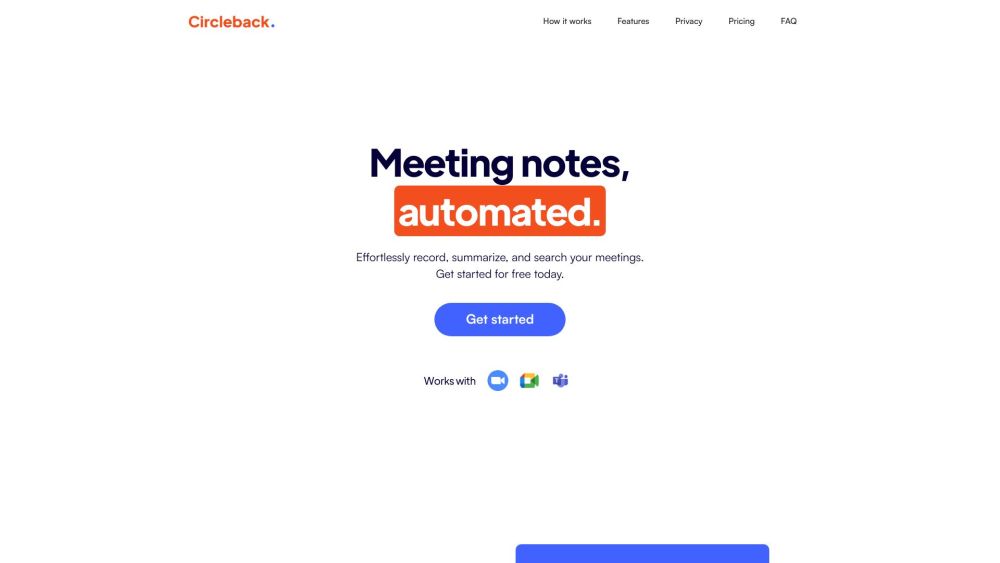
Understanding Circleback
Circleback is a cutting-edge AI meeting assistant designed to simplify and enhance the way you manage meetings. With its advanced transcription capabilities, Circleback delivers precise notes and action items that help streamline follow-ups and improve productivity. It allows users to search for specific moments in meetings effortlessly while ensuring your data remains secure through robust encryption protocols.
Getting Started with Circleback
To start using Circleback, simply log into the platform and paste the link from any supported meeting service such as Google Meet, Microsoft Teams, Zoom, WebEx, or BlueJeans into the designated 'Record Meeting' field. For added convenience, connect your calendar to enable automatic joining of scheduled meetings according to your preferences. Shortly after the meeting concludes, Circleback will provide detailed transcripts, notes, and action items tailored to your needs.