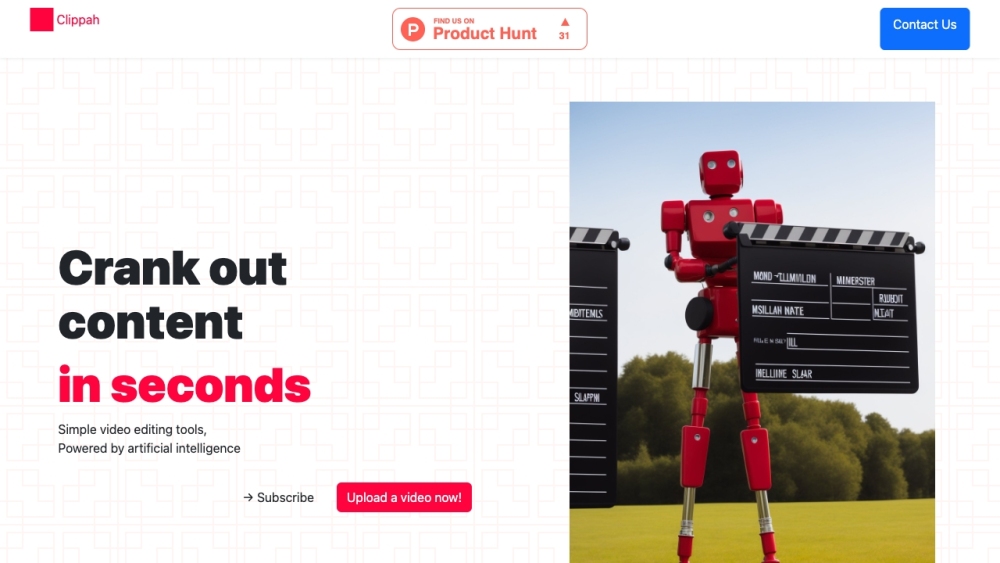
Introducing Clippah: Your AI-Powered Video Editing Ally
Clippah is a cutting-edge AI video editing platform designed to assist creators in expanding their social media influence. It provides an array of features such as automated caption generation, dubbing capabilities, and tools to boost engagement on various platforms.
Getting Started with Clippah
Using Clippah is straightforward. Simply upload your videos to the platform and take advantage of its powerful features. The Auto-Dub function leverages advanced voice cloning technology to translate your content into multiple languages effortlessly. Additionally, you can experiment with Caption Video to adapt horizontal videos for vertical viewing while adding captions, Extract Chapter Clips to divide your video into meaningful segments, or Timestamp YouTube Video to create organized timestamps for extended YouTube uploads.