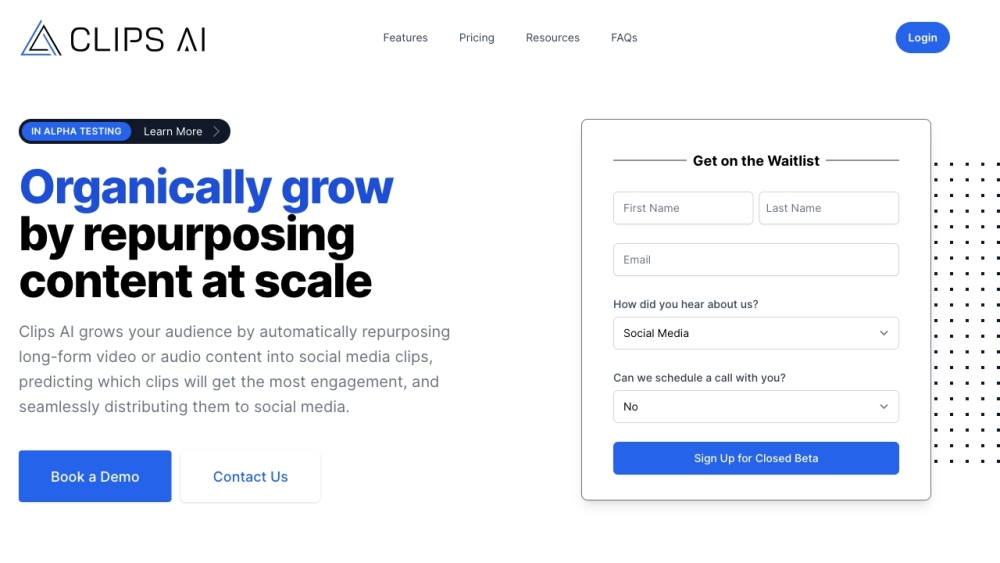FAQ About Clips AI
What exactly is Clips AI?
Clips AI is a powerful tool that transforms long-form video content into shareable social media snippets. It’s ideal for marketers and creators looking to maximize their reach without spending hours editing footage manually.
How do I get started with Clips AI?
Start by uploading your full-length video to the Clips AI dashboard. The system will analyze the content and highlight key moments. You can then adjust titles, edit clips using the transcript interface, and export them for immediate sharing.
Which types of videos are compatible with Clips AI?
Clips AI works best with podcasts, webinars, and vlogs — any long-form video content that needs to be broken down into bite-sized, attention-grabbing segments.
How does the AI detect impactful moments in my video?
Using advanced machine learning models, Clips AI identifies parts of your video where tone, emotion, or viewer engagement peaks, ensuring you get the most compelling clips possible.
Can I personalize the titles generated by the AI?
Absolutely. Clips AI provides suggested titles that you can easily modify to match your brand voice or campaign style.
What kind of editing tools are available?
The built-in transcript editor gives you precise control over clip trimming and timing, all within a clean and intuitive interface.
Are there cloud storage integrations available?
Yes, Clips AI is set to roll out integrations with popular services like Google Drive and Dropbox, making file transfers smoother and more efficient.
Is there API access for developers?
Yes, Clips AI offers API access so developers can integrate its AI capabilities into their own tools or internal workflows.