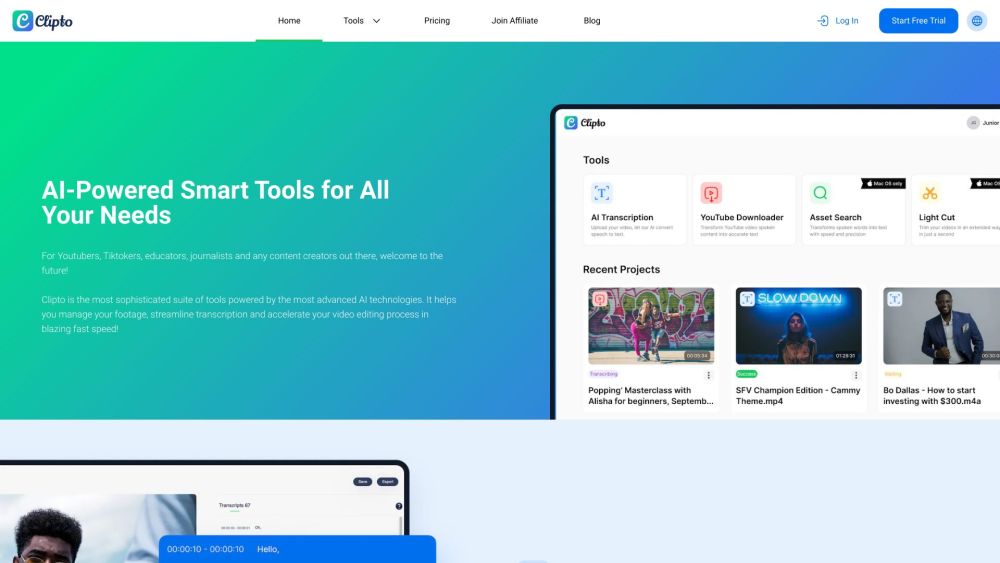FAQ About Clipto
What Exactly is Clipto?
Clipto is a state-of-the-art AI transcription platform that utilizes advanced algorithms similar to those found in ChatGPT. It converts your audio, video, and YouTube content into accurate and quick transcriptions.
How Do I Use Clipto?
To use Clipto, simply upload your chosen audio or video file via the website interface. The platform will automatically process and transcribe your content with remarkable precision and speed.
How Accurate Are Clipto's Transcriptions?
Clipto boasts industry-leading accuracy rates, achieving nearly 99% precision across most languages, ensuring your transcriptions are as close to perfect as possible.
In What Formats Can I Export My Transcriptions?
Clipto offers versatile export options, allowing you to save your transcriptions in popular formats such as SRT, VTT, and plain TXT. Additionally, you can choose to export them directly into Final Cut or Premiere Pro project formats for seamless integration into your workflow.
How Quickly Does Clipto Process Files?
Experience lightning-fast processing with Clipto. Even for files under 30 minutes, you'll receive results in less than a minute, making it one of the fastest transcription platforms available.