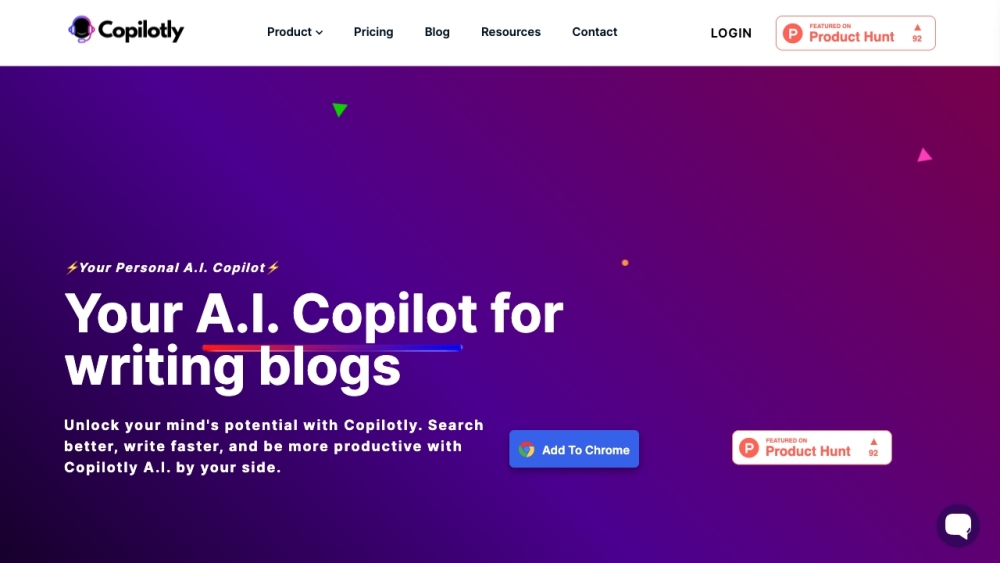
Discover Copilotly: Your AI-Powered Assistant
Copilotly is an innovative AI-driven tool designed to enhance your daily tasks. It acts as a personal assistant that boosts your creativity, refines your research skills, and maximizes productivity. By integrating Copilotly into your workflow, you can achieve more in less time and elevate your efficiency.
Getting Started with Copilotly
To begin using Copilotly, install the Chrome extension on your browser. This simple step connects you to its powerful features across platforms like Gmail, Twitter, and LinkedIn. Once installed, Copilotly provides a straightforward interface where you can highlight text and choose from various categories to tailor assistance to your needs. Whether it's crafting content, gathering data, or refining ideas, Copilotly has got you covered.