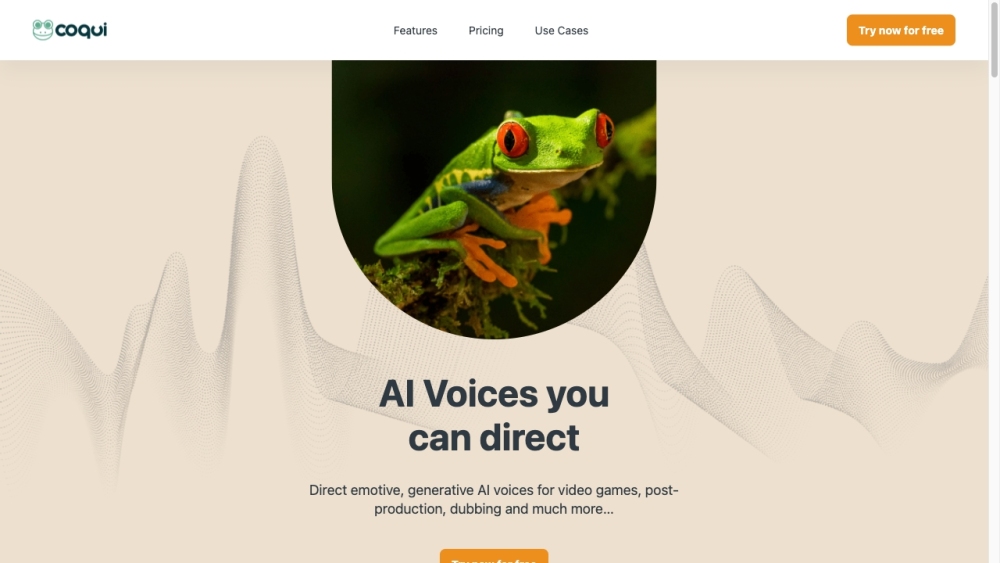
Introducing Coqui: The Future of AI Voice Generation
Coqui is a cutting-edge AI-powered platform designed to deliver lifelike, emotionally expressive text-to-speech (TTS) voiceovers in seconds. Leveraging advanced generative AI technology, Coqui transforms written text into natural-sounding speech with human-like intonation, rhythm, and emotion—ideal for creators, developers, and businesses seeking high-quality audio content.
Getting Started with Coqui
Using Coqui is simple and intuitive. You can generate a custom AI voice by uploading just 3 seconds of audio, instantly cloning any voice with remarkable accuracy. Alternatively, craft your ideal voice from scratch instead of choosing from preset options. With the AI Emotion Engine, you can dynamically adjust tone, pacing, and emotional expression—perfect for conveying joy, urgency, sadness, or excitement. The Advanced Editor gives granular control over pitch, volume, pauses, and articulation at the sentence, word, or even phoneme level. Save multiple vocal performances with Multiple Takes, and use the Timeline Editor to orchestrate complex scenes with multiple voices interacting seamlessly. All your projects stay organized within Coqui Studio’s comprehensive workspace.