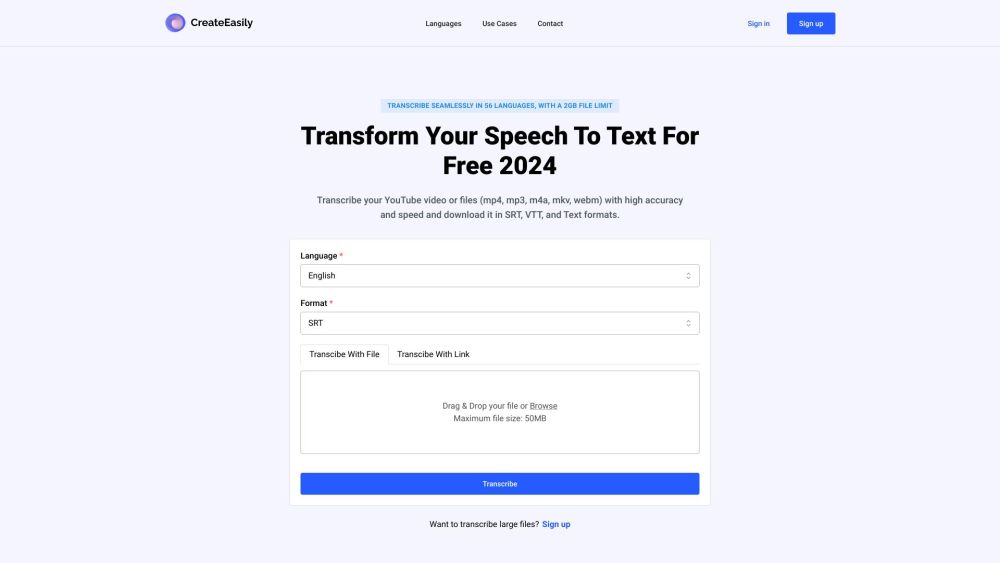
What is CreateEasily?
CreateEasily is a powerful, free speech-to-text tool designed for content creators. It enables users to effortlessly convert audio and video files (up to 2GB) into precise text, making it easier to repurpose and enhance content. With YouTube integration, robust encryption, and support for translation into 99 languages, this platform offers unmatched versatility.
How does CreateEasily work?
Using CreateEasily is straightforward. You can upload various file formats like mp3, mp4, mkv, wav, or mpeg, or simply paste links from platforms such as YouTube, Dailymotion, Vimeo, and Apple Podcasts. Once the audio is processed, you’ll receive accurate transcriptions that can be downloaded in formats like SRT, VTT, or plain text, ready for use across different media channels.