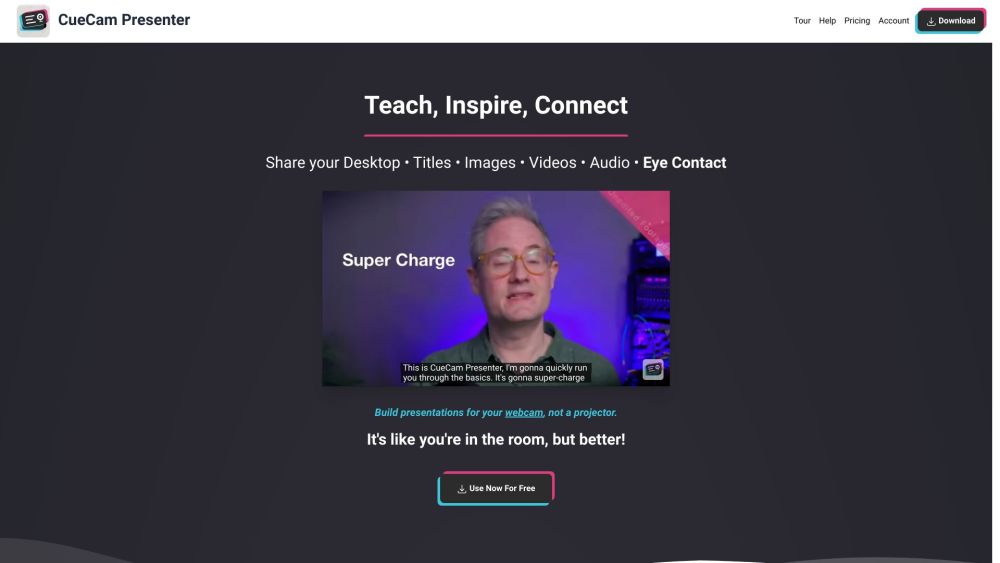
Discover CueCam: Your Ultimate Video Call Companion
CueCam is a revolutionary tool designed to enhance your video calls by introducing a virtual camera and microphone to your Mac. It seamlessly integrates with your iPhone and iPad, enabling you to add live drawings, cameras, and additional screens during your meetings.
Getting Started with CueCam
To begin using CueCam, simply download the app on your Mac and connect it to your iPhone and iPad. This setup allows you to utilize your iPhone as a versatile tool for capturing video, acting as a teleprompter, or serving as a preview window. Meanwhile, your iPad can be used to annotate and draw over any content shared during the call.