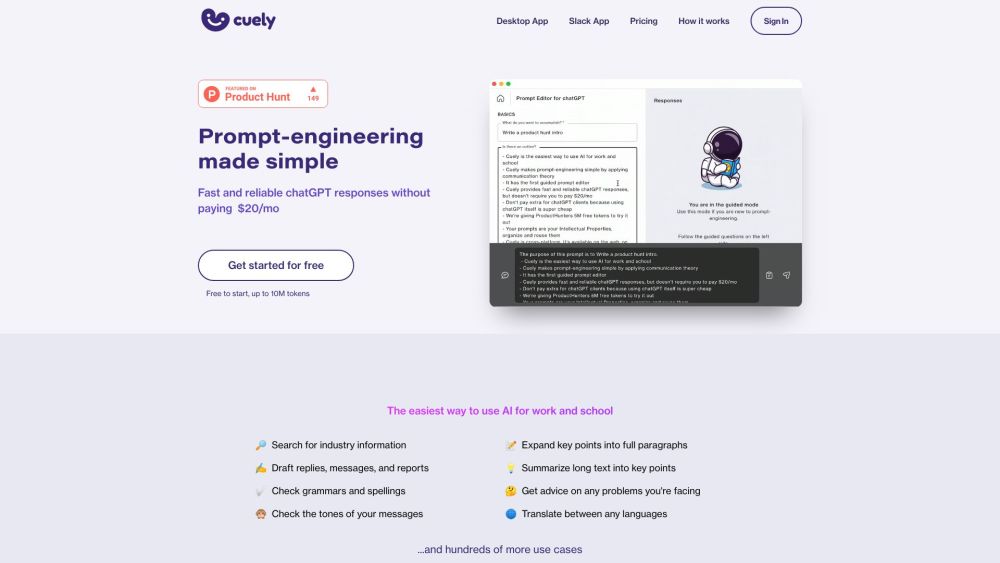FAQ about Cuely
What exactly is Cuely?
Cuely is an advanced AI-powered work application that aids teams in enhancing their efficiency and effectiveness. It employs AI technology akin to chatGPT to assist in various professional activities like email drafting, industry research, grammar checking, language translation, and beyond.
How do I start using Cuely?
Integrate Cuely with your team's Slack workspace. Here’s how you can interact with Cuely:
1. Invoke the /cue command in any channel for quick help.
2. Mention @cuely in group conversations to engage it.
3. Send direct messages to Cuely for personal consultations.
Cuely supports tasks like reply composition, tone evaluation, text summarization, problem-solving advice, and much more.
How does Cuely function within Slack?
There are three interaction methods within Slack:
1. The /cue command for channel-based assistance.
2. Mention @cuely in group chats for collaborative engagement.
3. Direct messaging for individual queries.
Which tasks can Cuely handle?
Cuely can manage tasks including reply writing, grammar checking, paragraph expansion, text summarization, language translation, and providing insightful advice.
In what way does Cuely boost work performance?
By leveraging AI technology, Cuely accelerates response generation, ensures grammatical accuracy, and offers valuable insights and advice, all contributing to more effective task completion.
Is Cuely available for free?
Cuely provides a free plan offering up to 10 million tokens. For extensive use and premium features, pricing plans may apply. Refer to the Cuely website or contact their support team for detailed pricing information.
Is my data secure with Cuely?
Cuely prioritizes data security. Their Trust Center outlines measures taken to safeguard user privacy. Visit the Cuely website's Trust Center for more details.