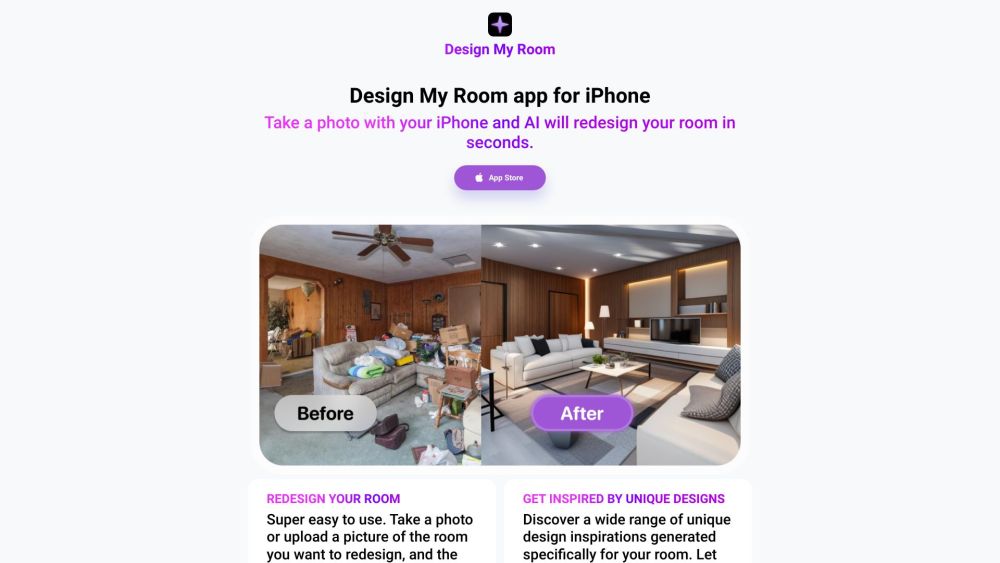
Transform Your Space Instantly with AI
Imagine giving your room a complete visual makeover in just seconds—no measuring tapes, no mood boards, no guesswork. With Design My Room, an innovative AI-powered app, you can instantly reimagine your space with five fresh, personalized design concepts. Whether you're planning a full renovation or simply seeking inspiration, this smart tool turns any ordinary photo of your room into a gallery of stylish possibilities.
How It Works: Redesign in Three Simple Steps
Using Design My Room is effortless. Start by snapping a photo of your current room or uploading an existing image. The app’s advanced AI analyzes the layout, lighting, and dimensions, then generates five distinct design variations tailored to your space. From modern minimalist to cozy rustic, browse through diverse styles and discover the look that speaks to you—all within moments of uploading.