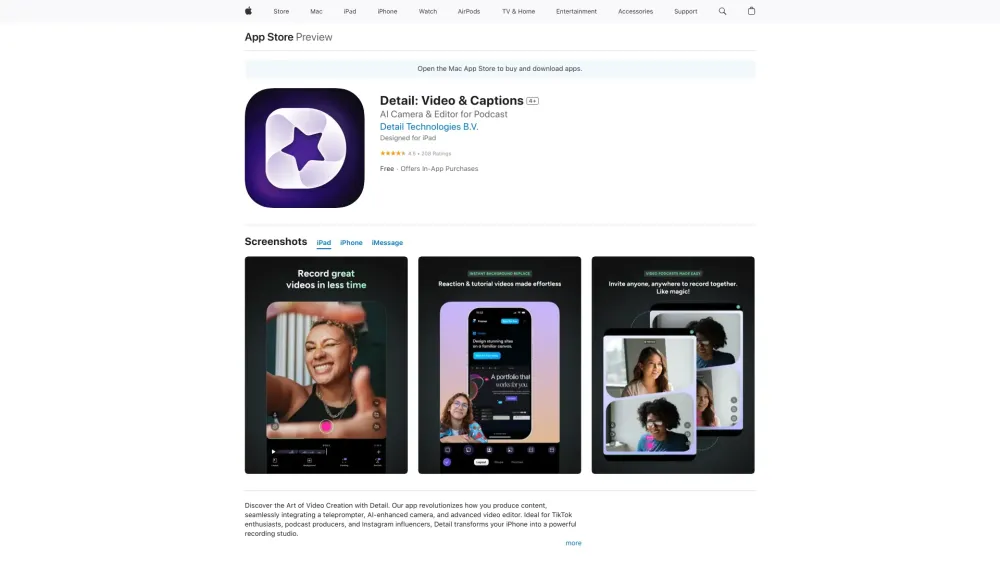
Introducing Effortless Video Creation
Transform your video-making process into a seamless experience with the power of cutting-edge technology.
How Does It Work?
Start by downloading the app to your iOS device. With just one tap, you can record high-quality videos using an AI-powered camera that ensures sharp focus and vibrant colors. Use the built-in teleprompter for smooth presentations, then move on to editing where advanced tools make it easy to enhance clips, add captions, and apply stunning visual effects—all within minutes.