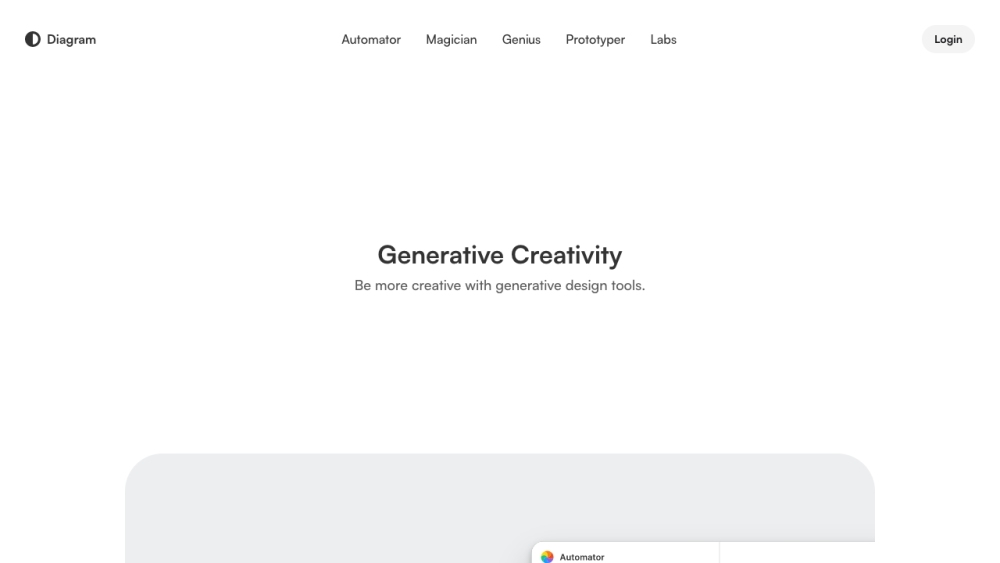
Introducing Diagram: Transforming Creativity with AI
Diagram is an innovative platform that leverages artificial intelligence to revolutionize the creative process. By offering a suite of advanced design tools, it empowers designers to enhance their productivity and unlock new levels of creativity.
Getting Started with Diagram
To begin using Diagram, simply create an account and log in. Once inside, you'll have access to a variety of cutting-edge features designed to streamline your workflow. From generating scalable vector graphics (SVGs) to creating dynamic images directly within Figma, Diagram makes designing easier than ever. It also supports intelligent layer management, editable UI designs, automated tasks, and powerful AI models for asset generation. Its seamless integration with Figma ensures a smooth and efficient user experience.