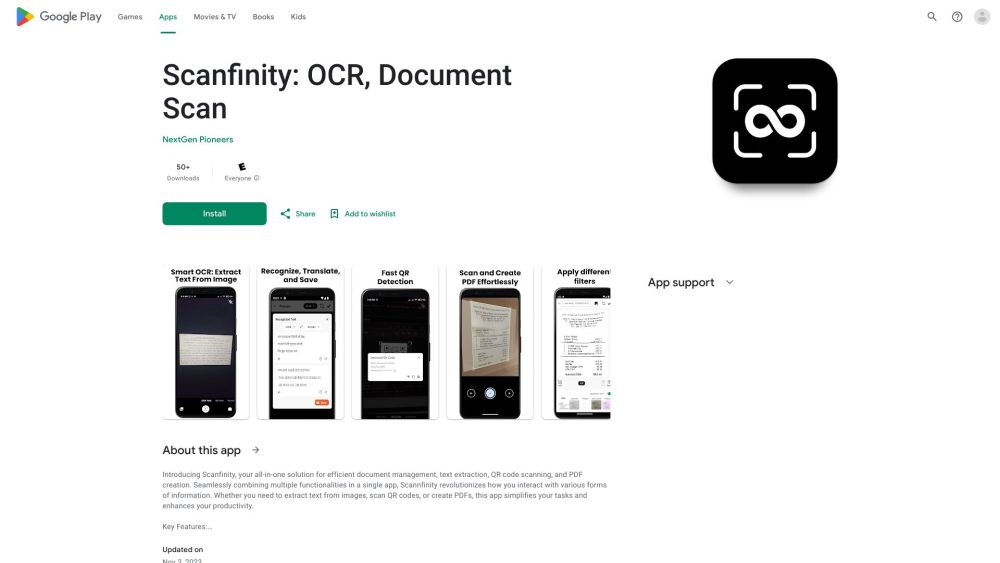
Introducing DocHub
DocHub is a powerful, intuitive tool designed to transform the way you interact with documents. Whether you're organizing files, pulling important text, decoding QR codes, or generating professional PDFs, DocHub streamlines every step of your workflow—all in one convenient platform.
Getting Started with DocHub
Begin using DocHub in seconds. Simply import your files, extract needed information, scan QR codes instantly, and convert or create PDFs with just a few clicks. No technical skills required—just seamless document handling at your fingertips.