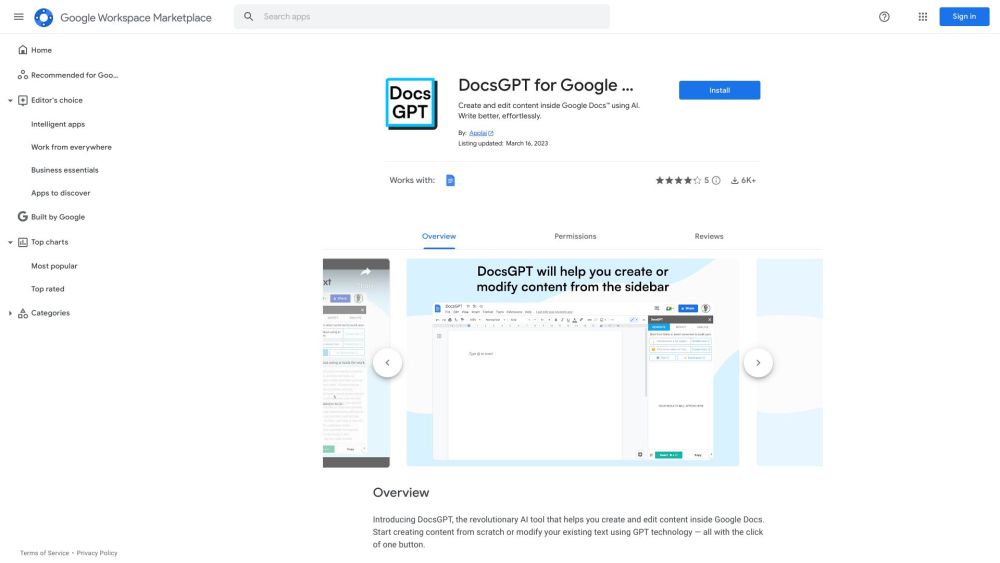FAQ from DocsGPT
What is DocsGPT?
DocsGPT is an intelligent assistant that brings advanced AI capabilities into Google Docs, enabling fast and accurate content creation and editing with minimal effort.
How to use DocsGPT?
To begin using DocsGPT, install its extension in Google Docs, then choose between generating new content or revising existing text — all with a simple click.
How does DocsGPT work?
By integrating directly into Google Docs, DocsGPT leverages cutting-edge language models to understand context and produce relevant, well-structured content tailored to your needs.
Is DocsGPT compatible with all languages?
Yes! DocsGPT supports content creation and editing across multiple languages, making it accessible and effective for users around the world.
Can DocsGPT be used for collaborative writing and editing?
Definitely. DocsGPT enhances teamwork by supporting collaborative features, allowing multiple users to create and refine documents together efficiently.
Is there a free trial available?
Yes, DocsGPT offers a free trial so you can explore and experience its powerful AI-driven writing tools without any upfront commitment.