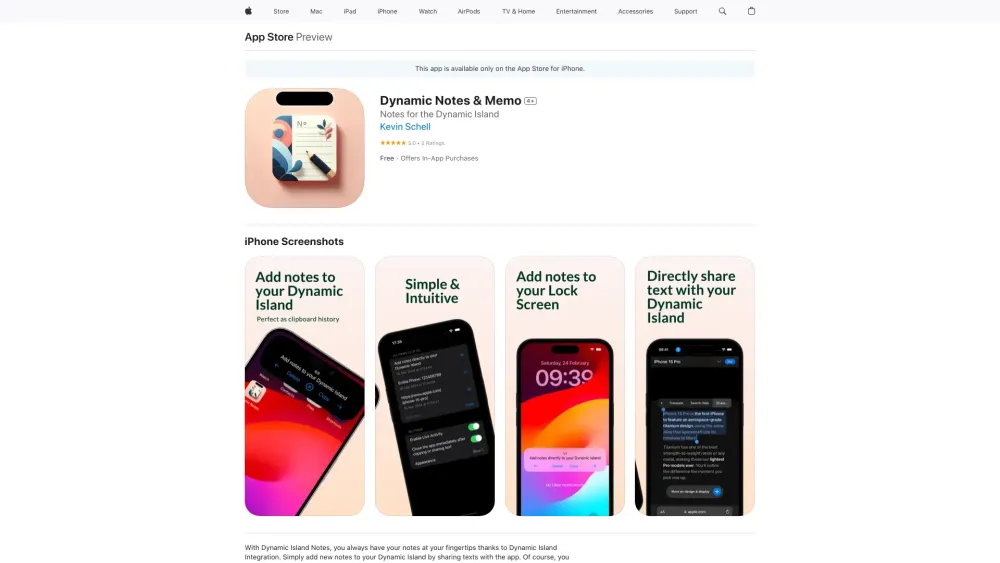Key Features of Dynamic Notes & Memo
Effortless Access via Dynamic Island & Lock Screen
View, scroll through, and interact with your notes without unlocking your device — full visibility and control at a glance.
Customizable Themes and Colors
Personalize the look of your notes with multiple color options that match your style or mood.
Instant Copy and Delete Actions
Copy important text or remove outdated notes directly from the Dynamic Island — no need to open the full app.
Designed for iPhone Integration
Built with iOS in mind, the app blends naturally into your iPhone experience, offering a clean, intuitive design that feels familiar.
Common Ways to Use Dynamic Notes & Memo
Track Daily To-Dos on the Go
Quickly jot down tasks and revisit them anytime via the Dynamic Island.
Build Your Shopping List in Seconds
Add items as you think of them by sharing text from messages or apps directly into your list.
Capture Ideas Instantly