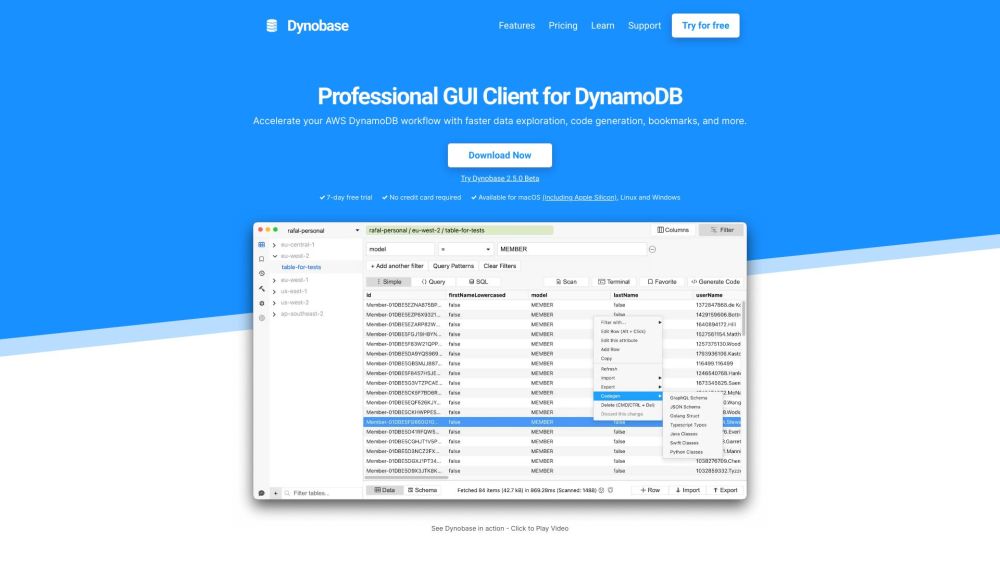
What is Dynobase?
Dynobase is a next-generation graphical interface designed to simplify and supercharge your interaction with Amazon DynamoDB. Built for developers, architects, and DevOps engineers, it transforms complex database operations into intuitive, visual workflows—making DynamoDB management faster, smarter, and more efficient than ever before.
How to Use Dynobase?
Get up and running in minutes by connecting Dynobase to your AWS environment using existing credentials. With its clean, responsive UI, you can browse tables, run queries, modify data, and generate code—all from a single, unified workspace. Whether you're debugging locally or managing production databases, Dynobase streamlines every step of your DynamoDB workflow.