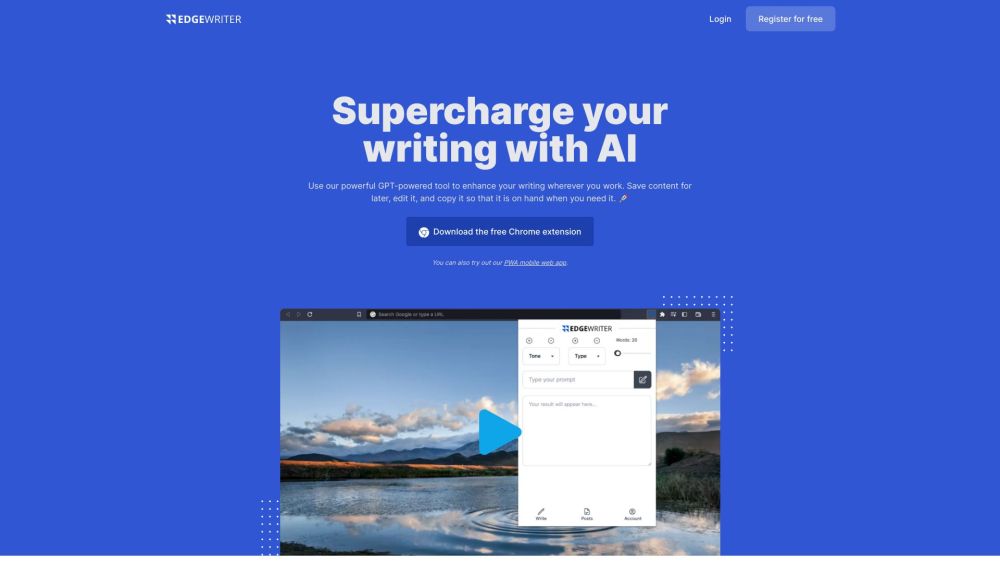
Introducing EdgeWriter: Your AI Writing Companion
EdgeWriter is a cutting-edge AI-driven writing tool designed to empower your creativity and productivity. Whether you're drafting emails, blog posts, or marketing materials, EdgeWriter allows you to effortlessly generate, refine, and manage your content with ease.
Getting Started with EdgeWriter
To harness the power of EdgeWriter, follow these simple steps: 1. Sign up for a free account or log in if you already have one. 2. Download and install the EdgeWriter extension on your preferred browser (Chrome or Microsoft Edge). 3. When inspiration strikes—or when you need help—simply click the EdgeWriter icon in your browser toolbar. 4. Leverage the AI capabilities to craft original content or enhance existing text. 5. Store your drafts securely, adjust the tone and style as needed, and copy the final version for instant use. 6. The web extension also enables seamless saving and editing of your AI-generated content, giving you ultimate control over your workflow.