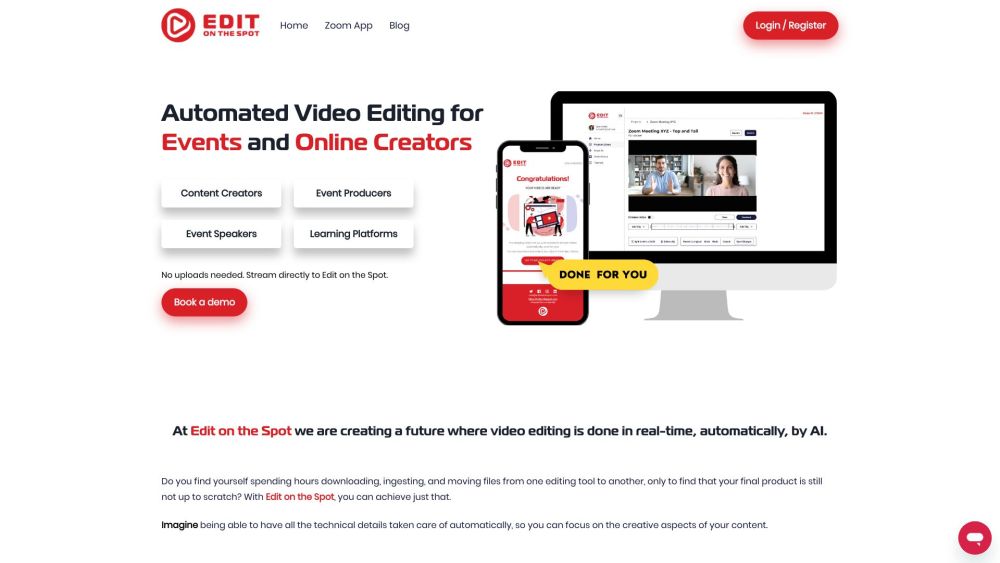
What is EditLive?
EditLive is a cutting-edge AI-powered video editing solution designed to transform live streams, webinars, and recorded presentations into engaging clips automatically. By leveraging artificial intelligence, EditLive simplifies the process of creating polished highlights from raw footage without manual effort, making it an ideal tool for content creators, event organizers, and educators.
How Does EditLive Work?
Using EditLive is straightforward:
- Integrate your preferred conferencing or streaming platform (such as Zoom, Microsoft Teams, or Restream) with EditLive.
- Upload or stream your video recordings directly through the platform.
- Leverage the built-in trimming tools to eliminate silence at the start and end of your videos, and personalize them with branded elements like logos, intros, and outros.
- Once your session concludes, receive an email containing a download link to your edited video or choose to publish it instantly to your chosen destination.