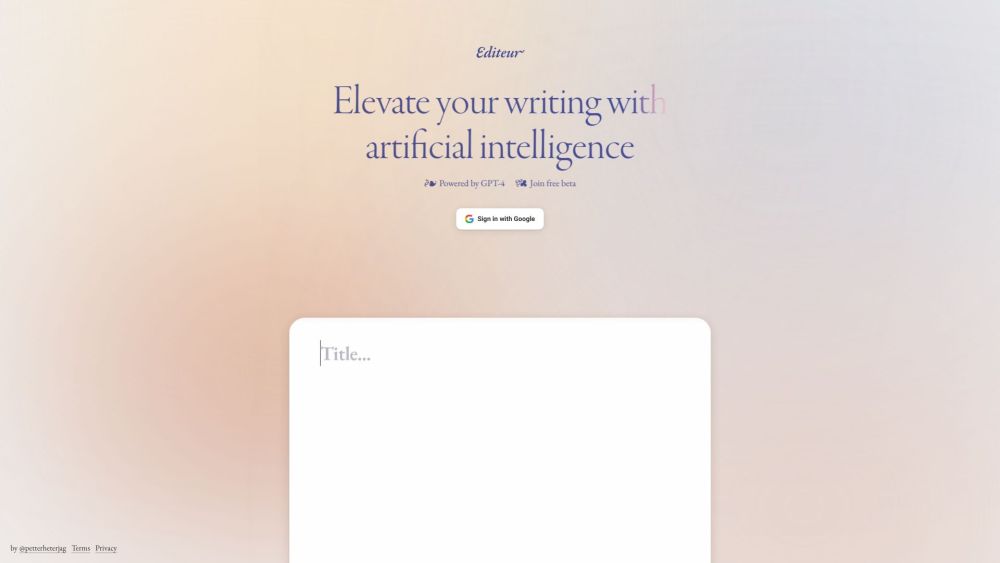FAQ about Editeur – your AI writing companion
What exactly is Editeur – your AI writing companion?
Editeur is an intelligent writing assistant that leverages artificial intelligence to help users create more compelling and polished content. It uses the advanced GPT-4 language model to boost both the originality and quality of your writing.
How do I start using Editeur – your AI writing companion?
To begin using Editeur, sign up for the free beta program on the website. Once registered with your Google account, you'll gain instant access to its AI-enhanced writing tools and features.
1. Does Editeur support multiple languages?
Yes, Editeur is designed to assist with writing in various languages, making it ideal for multilingual users and international content creation.
2. Is my content kept private and secure?
Editeur prioritizes user privacy and ensures that all content is handled securely. Your documents are not stored or shared without your consent, in accordance with strict data protection policies.
3. Can Editeur generate full-length articles on its own?
Yes, Editeur can generate entire articles based on prompts or outlines. However, the results may vary in tone and accuracy, so it's best to review and refine the content before finalizing.
4. Is it possible to export my work from Editeur?
Absolutely. You can export your content in multiple formats, including Word, PDF, and plain text, making it easy to continue editing or publish directly from the app.
5. Does Editeur offer real-time feedback while writing?
Yes, Editeur provides live suggestions, including grammar corrections, word choice improvements, and stylistic enhancements as you type.
6. Can Editeur help with grammar and spelling mistakes?
Yes, one of Editeur’s core functions is to detect and correct grammar and spelling errors, helping you maintain a high standard of writing.
7. What kind of AI model powers Editeur?
Editeur is built on the GPT-4 architecture, one of the most advanced language models available, ensuring high-quality, context-aware writing support.
8. Can Editeur integrate with other writing platforms or tools?
Depending on the platform, Editeur may offer integrations or plugins. For the latest updates on compatibility, check the official documentation or reach out to support.