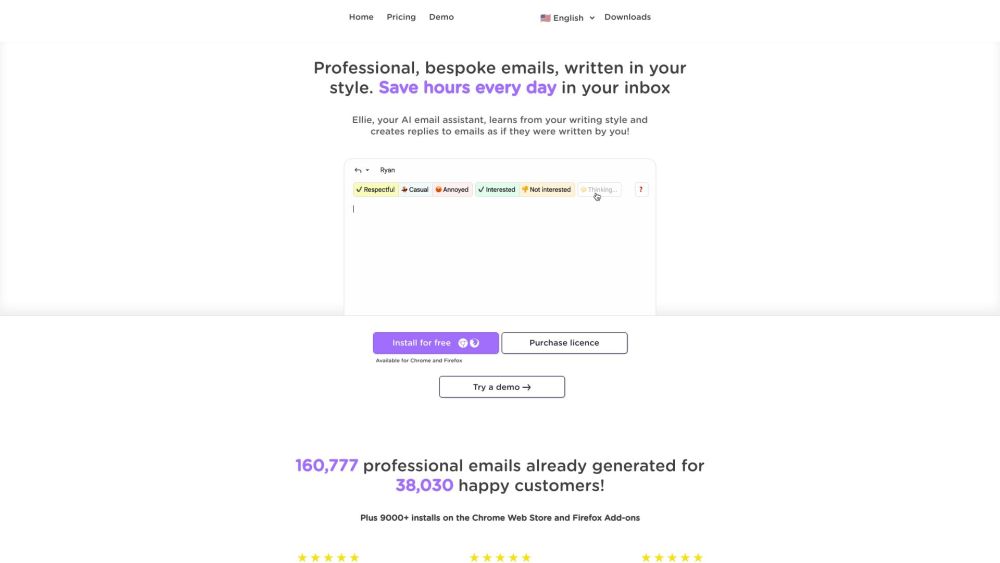Frequently Asked Questions
How does Ellie work?
Ellie learns from your previous email replies and mimics your tone to generate personalized, contextually appropriate responses automatically.
How do I set up Ellie?
Install the Ellie browser extension for Chrome or Firefox, then link it to your email provider. Upload sample replies or let Ellie learn from your recent messages.
Does Ellie access my entire inbox?
No. Ellie only uses the example data you provide or select replies you choose to train it. Your privacy is always respected and no data is stored without permission.
Which browsers are compatible?
Ellie currently works with both Google Chrome and Mozilla Firefox.
Which email platforms are supported?
Gmail and Fastmail users enjoy full integration. Other web-based email clients can use Ellie through the toolbar popup feature.
Why are there reply limits?
Each generated response requires processing power and model training. Free users have limited monthly replies, while premium plans offer more flexibility and volume.
Can I teach Ellie new topics or vocabulary?
Absolutely! Feed Ellie any documents, URLs, or notes, and it will incorporate that knowledge into future responses intelligently.
I'm concerned about privacy—can I trust Ellie?
Yes. Ellie never stores or shares your email data. All training is done locally within your browser for maximum security.
Who's behind Ellie?
We're Danielle and James—a developer duo traveling the world by sea while building tools like Ellie to simplify everyday tasks.
Interested in featuring Ellie in a publication?
Contact us directly if you’re part of the press or media and would like to collaborate or share Ellie’s story.