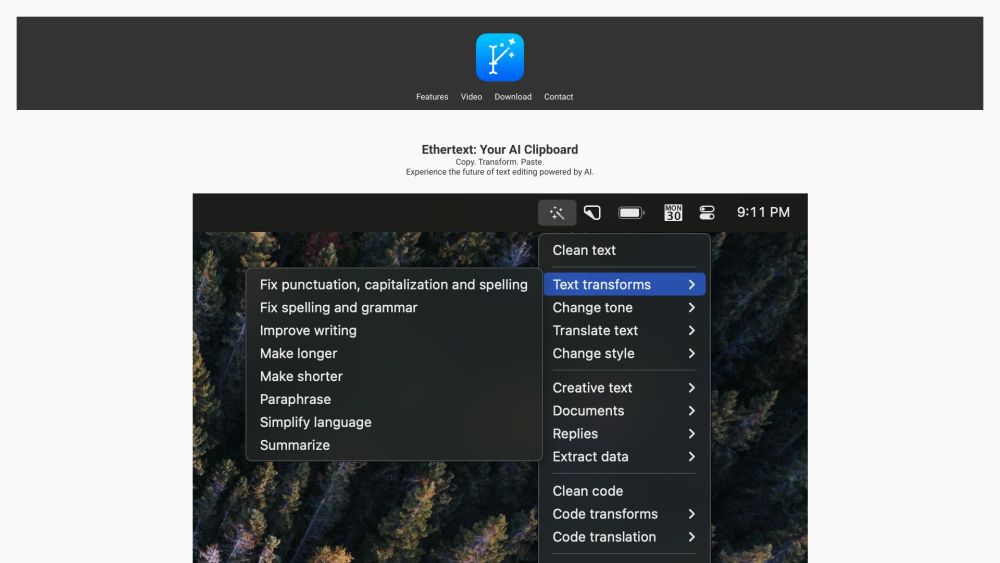
What is Ethertext?
Ethertext is an intelligent clipboard tool powered by artificial intelligence, designed to streamline your text editing and coding tasks. With a single click, you can copy, modify, and paste text in real-time, making it ideal for developers, writers, and digital professionals who need fast and accurate text manipulation.
How to use Ethertext?
Start by entering your OpenAI API key in the Settings section. Then, simply copy the text you want to modify. From the dropdown menu, select the transformation you'd like to apply. Once the process is complete, paste the updated content after the confirmation beep.