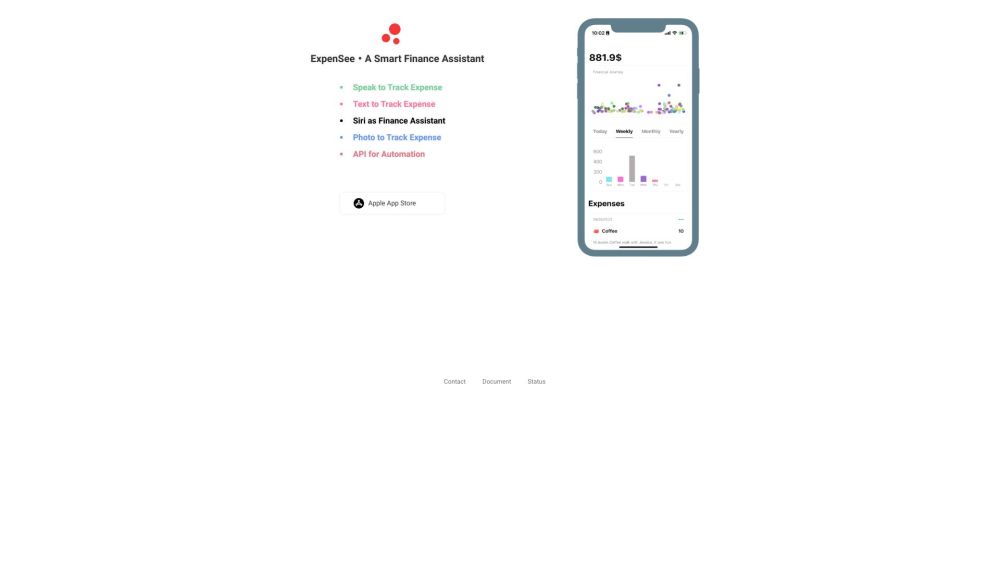FAQs About ExpenSee
What Exactly is ExpenSee?
ExpenSee is a personal finance assistant and expense tracking application that allows users to record their expenses conveniently via voice recognition and store their data securely in iCloud.
How Do I Begin Using ExpenSee?
Simply download ExpenSee from the App Store, install it on your device, and start inputting your expenses either by speaking naturally or snapping pictures of your receipts. Your expense data will be categorized and stored in iCloud for easy retrieval and monitoring.
Is Multi-Device Access Available for My Expense Data?
Absolutely! ExpenSee leverages iCloud to ensure your expense data is accessible from any device linked to your account.
Does ExpenSee Offer Voice Commands for Categorizing Expenses?
Yes, ExpenSee’s voice recognition technology facilitates straightforward categorization of your expenses through natural speech and voice commands.
Can ExpenSee Be Integrated with Siri?
Certainly! ExpenSee works harmoniously with Siri, enabling hands-free expense entry and management through voice prompts.
Why Should I Use Photo Receipts in ExpenSee?
Using photo receipts in ExpenSee provides you with a visual history of your transactions, making it easier to reference them as needed in the future.
Is There an API Option for Managing Expense Data?
Yes, ExpenSee offers an HTTP API that developers can utilize to retrieve and handle expense data programmatically.