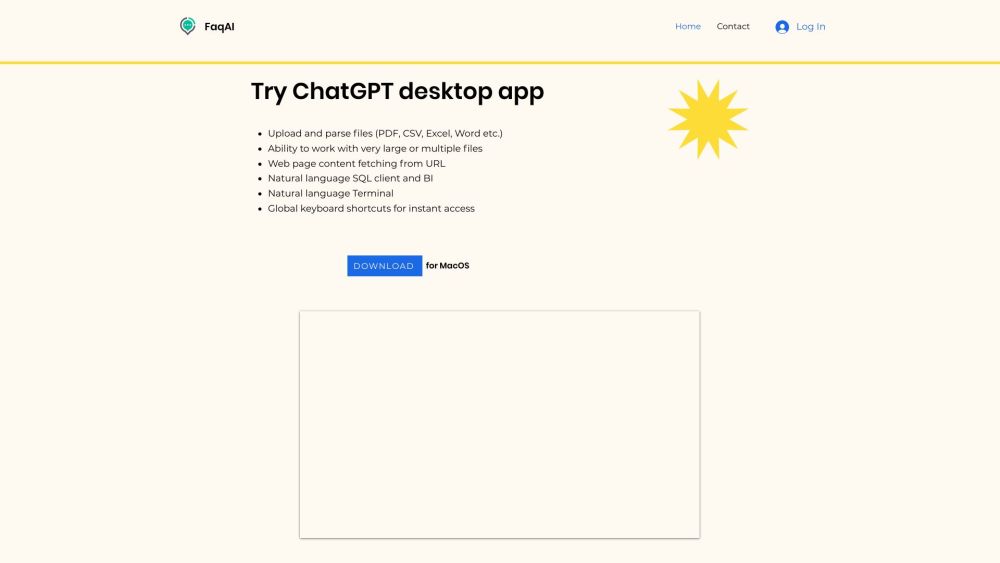
What is FileWork?
FileWork is a versatile online platform designed to help users upload, manage, and interact with different types of files. It supports various formats such as PDFs, CSVs, Excel sheets, Word documents, and more. In addition to handling standard files, FileWork also caters to large file uploads, including books, and enables seamless multitasking across multiple files. The platform empowers users to fetch content from websites, execute actions through natural language commands for Terminal tasks, and write SQL queries to connect with databases. A standout feature of FileWork is its set of global keyboard shortcuts, which streamline navigation and improve productivity.
How to use FileWork?
Getting started with FileWork is simple. Create an account on the website and log in. Once inside, click the 'Upload' button to add your desired files. After uploading, you can manipulate the files using the intuitive interface, issue natural language commands for advanced operations, and take advantage of the platform's features. FileWork’s user-friendly design ensures that even beginners can navigate effortlessly and accomplish their tasks efficiently.