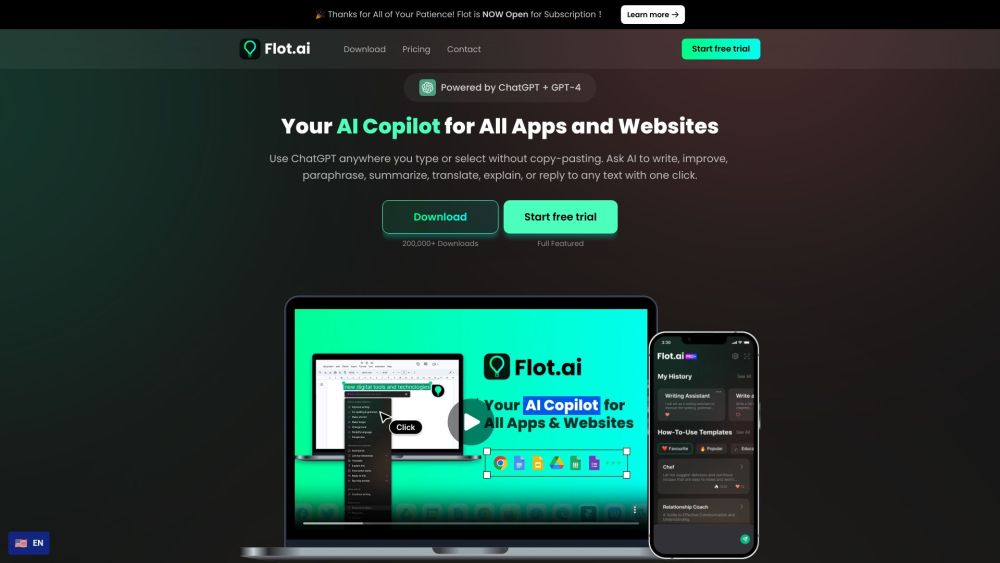FAQ about Flot.ai
What exactly is Flot.ai?
Flot.ai serves as an AI Copilot that empowers users to leverage ChatGPT functionalities anywhere they type or select text without manual intervention. With just one click, users can write, improve, paraphrase, summarize, translate, explain, or respond to any text.
How do I start using Flot.ai?
Begin by downloading the Flot.ai app compatible with your device's operating system. It will then integrate smoothly into your workflow, offering instant access wherever you type or select text.
What are the possible uses of Flot.ai?
Flot.ai assists with writing tasks, grammar corrections, content creation, brainstorming sessions, and translation needs.
Is Flot.ai a secure platform?
Yes, Flot.ai adheres to stringent security protocols to safeguard user data and ensure privacy.
Does Flot.ai offer a desktop version?
Absolutely, Flot.ai provides desktop applications for both Windows and macOS users, facilitating easy integration into work processes.
Can I personalize the AI responses?
Currently, Flot.ai responses cannot be customized as they are generated based on pre-defined AI models.
How do I report technical difficulties?
In case of any issues, contact our customer support team who will assist you promptly.
How can I terminate my subscription?
To cancel your subscription, reach out to our customer support team, and they will guide you through the cancellation process.