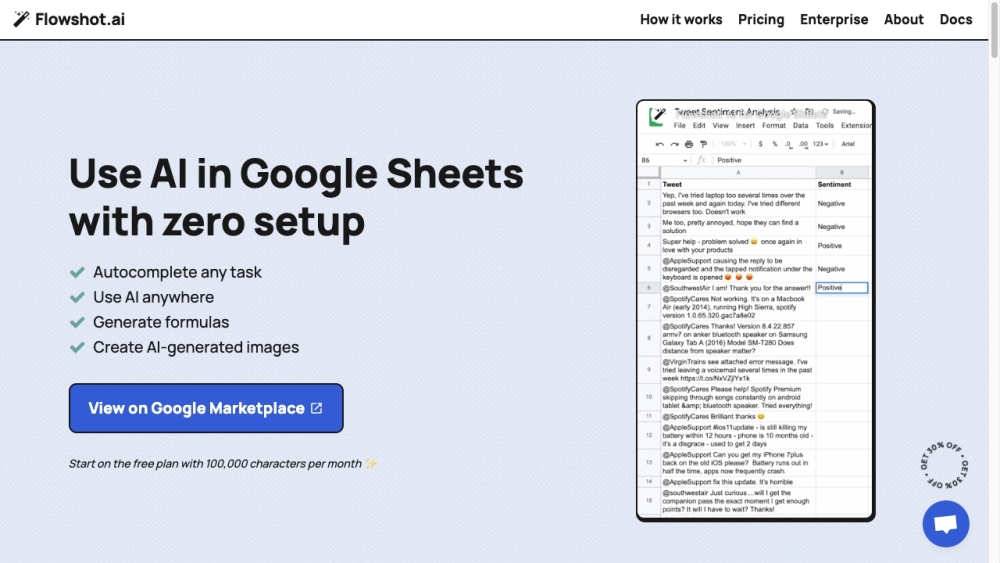Frequently Asked Questions
What is Flowshot?
Flowshot is an AI-powered add-on for Google Sheets that enables users to harness the power of artificial intelligence directly within their spreadsheets. It supports formula generation, content automation, AI image creation, and custom model training without coding.
How do I use Flowshot?
After installing Flowshot from the Google Workspace Marketplace, open Google Sheets and use the =AI() function to start leveraging AI capabilities. You can input instructions, ask questions, and reference spreadsheet cells to automate tasks efficiently.
How do I install Flowshot?
To install Flowshot, visit the Google Workspace Marketplace and search for Flowshot. Follow the on-screen instructions to complete the installation. Remember to save your AI-generated formulas regularly to manage character usage.
I'm experiencing issues with Flowshot. What should I do?
If you're seeing frequent errors like #ERROR! or can't open the Flowshot sidebar, try switching to a single Google account. If the problem continues, reach out to support via the live chat feature.
How are monthly character limits calculated?
Character usage is determined by the total number of characters in both your prompts and the AI-generated responses. You can monitor your usage directly from the Flowshot sidebar in Google Sheets.
What can I use Flowshot for?
Flowshot excels at automating repetitive text-based tasks, such as extracting contact details from unstructured data, translating text in bulk, and generating multiple versions of marketing copy. You can start with simple prompts and scale up to custom AI models with enough training examples.
Which Flowshot feature is best for my needs?
For simple tasks, AI prompts are ideal. If you need consistency across large datasets, consider using Autocomplete. For specialized or complex tasks, building a custom AI model is recommended. These models can be integrated with Zapier, APIs, and other automation tools.
How is billing handled for custom models?
Custom model training and usage are included in your Flowshot plan and billed based on actual costs. Flowshot negotiates favorable rates with AI providers or offers fixed monthly pricing for open-source models. There are no additional fees or markups.
Which AI models does Flowshot support?
Flowshot leverages a combination of proprietary AI models optimized for speed and accuracy, along with third-party providers like OpenAI. The system automatically selects the most suitable model for each task to ensure optimal results.