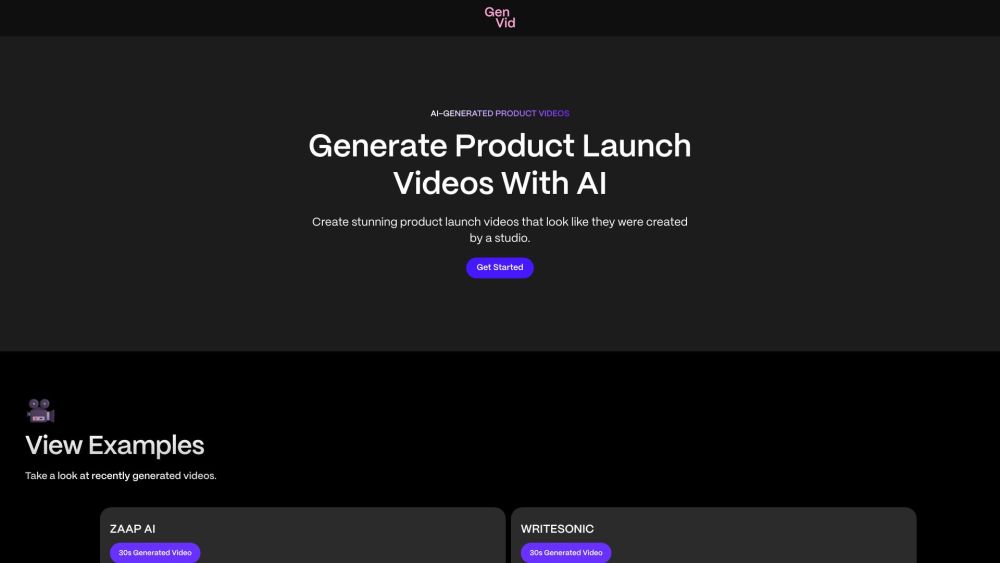FAQ about GenVid
What is GenVid?
GenVid is an AI-driven platform designed to produce captivating demo and launch videos for your software products. It simplifies the process of creating professional marketing materials by automating video production.
How do I start using GenVid?
To use GenVid, supply the necessary login information for your software's demo account. Once provided, our AI will take over and create your video automatically.
How does GenVid function?
GenVid employs AI to examine your software and then integrates it with a written script, audio narration, and visual elements to deliver a comprehensive and appealing video presentation.
What information must I provide to GenVid?
You need to share the login credentials of your software's demo account so that our AI can access your product and understand its features for video creation.
How much time does it take to produce a video?
The time required varies depending on the selected package, ranging from 2 hours for the Starter plan up to 4 hours for the Pro plan.
Is there a refund policy?
We offer a money-back guarantee with all our video packages, ensuring your satisfaction.
Can I modify the generated videos?
At this stage, GenVid generates videos based solely on your software and the given login details. Customization features are not yet available.