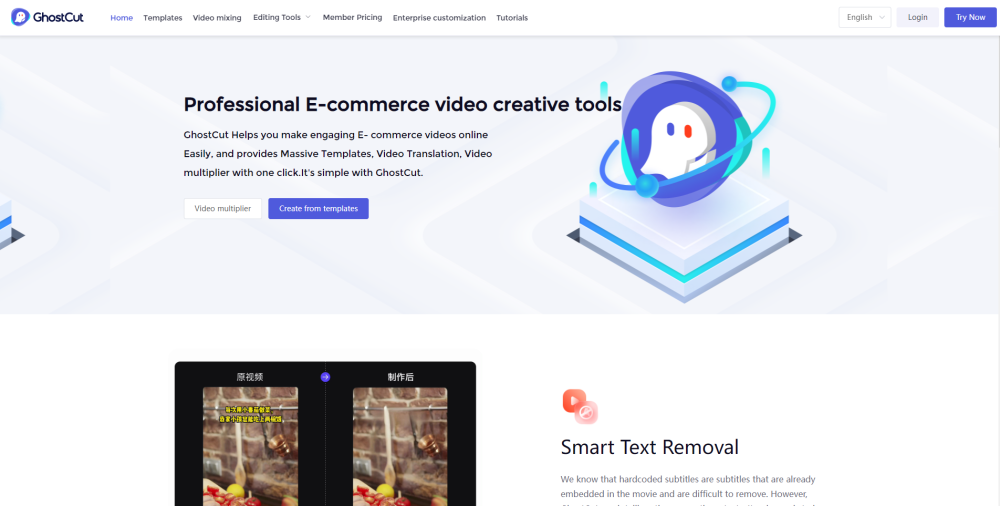
What is GhostCut?
GhostCut is an innovative, web-based video editing platform that empowers users to effortlessly trim and cut videos into customized clips or segments. This tool makes it simple for anyone to create professional-quality edits without the need for advanced software.
How Does GhostCut Work?
To get started with GhostCut: 1. Upload your video file directly to the GhostCut website. 2. Utilize the intuitive interface to define start and end points for your desired clips. 3. Review your edited video using the built-in preview feature. 4. When satisfied, download the final clip or save it to your preferred cloud storage service.