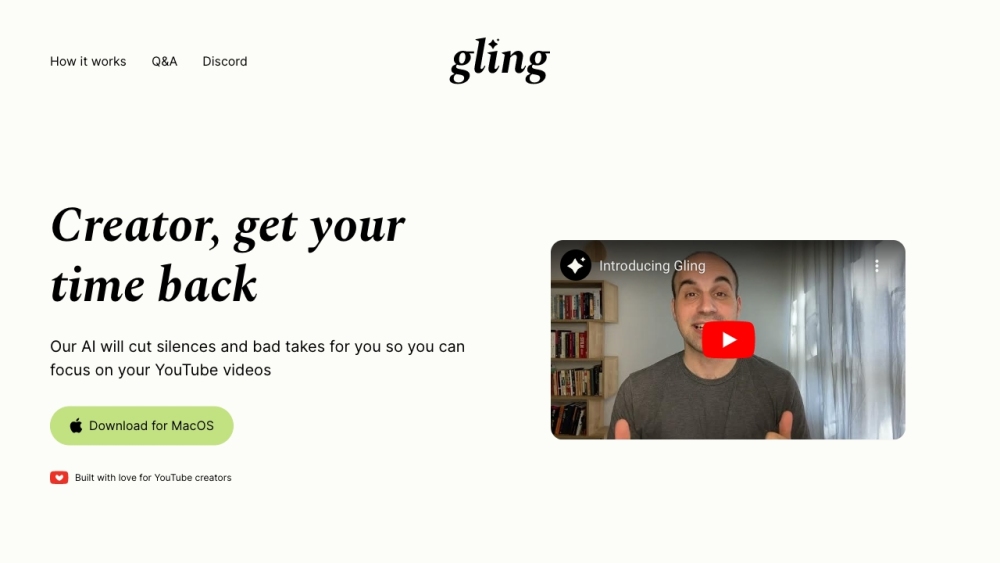
What is Gling AI?
Gling AI is an advanced artificial intelligence tool tailored for YouTube creators. It streamlines the video editing process by intelligently detecting and eliminating silent pauses, filler words, and unwanted clips from your raw footage — so you can spend more time being creative and less time trimming clips manually.
How to Use Gling AI
Using Gling AI is simple. Download the desktop application compatible with both Windows and macOS. Once installed, import your video files into the app. Gling will automatically transcribe the audio track and analyze it to remove unnecessary silences and verbal stumbles. After processing, you can preview the edited timeline, make adjustments if needed, and export the polished version directly to your preferred video editing software or as final media files.